Version 1.76.0
Released 11.19.2024
🕵️♀️ Slack Recap
We’re excited to introduce the /recap command in Slack, enabling you to summarize conversations from channels quickly. With this feature, you can generate concise overviews of lengthy discussions, helping you catch up on key points without reading every message. The /recap command summarizes content from both threads and conversations, but please note it does not work within a thread alone.
In response to customer feedback, this feature also provides a cost-effective alternative to Slack’s premium AI summarization, reducing the need for additional payments for Slack AI. Our goal is to help you stay aligned and save time while offering an efficient solution that meets your needs. Learn more about the /recap feature here.
Note: Make sure the bot is invited to your channels when trying out this feature!
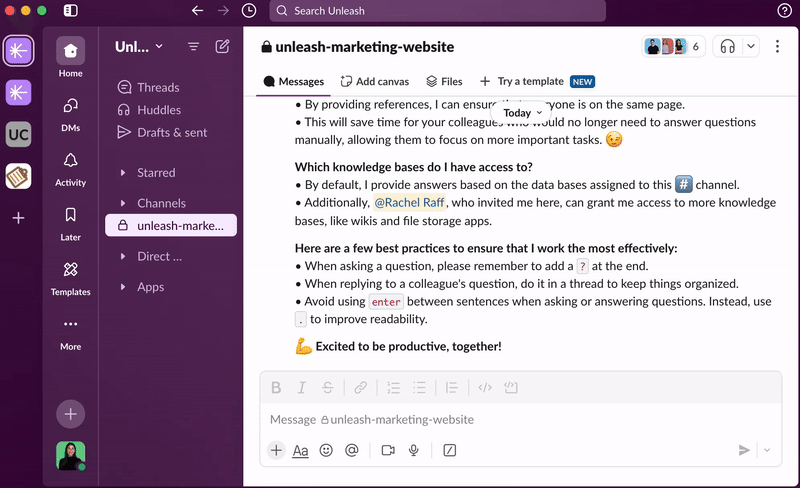
🧩 Enhancements to Apps
We’ve enhanced the link details by adding information about the creator, the editor, and the associated timestamps for each link. This provides better visibility and accountability for link management.
Please note that for links edited before this feature was introduced, we will not have user information available. As a result, only the timestamp of the edit will be displayed for those links.
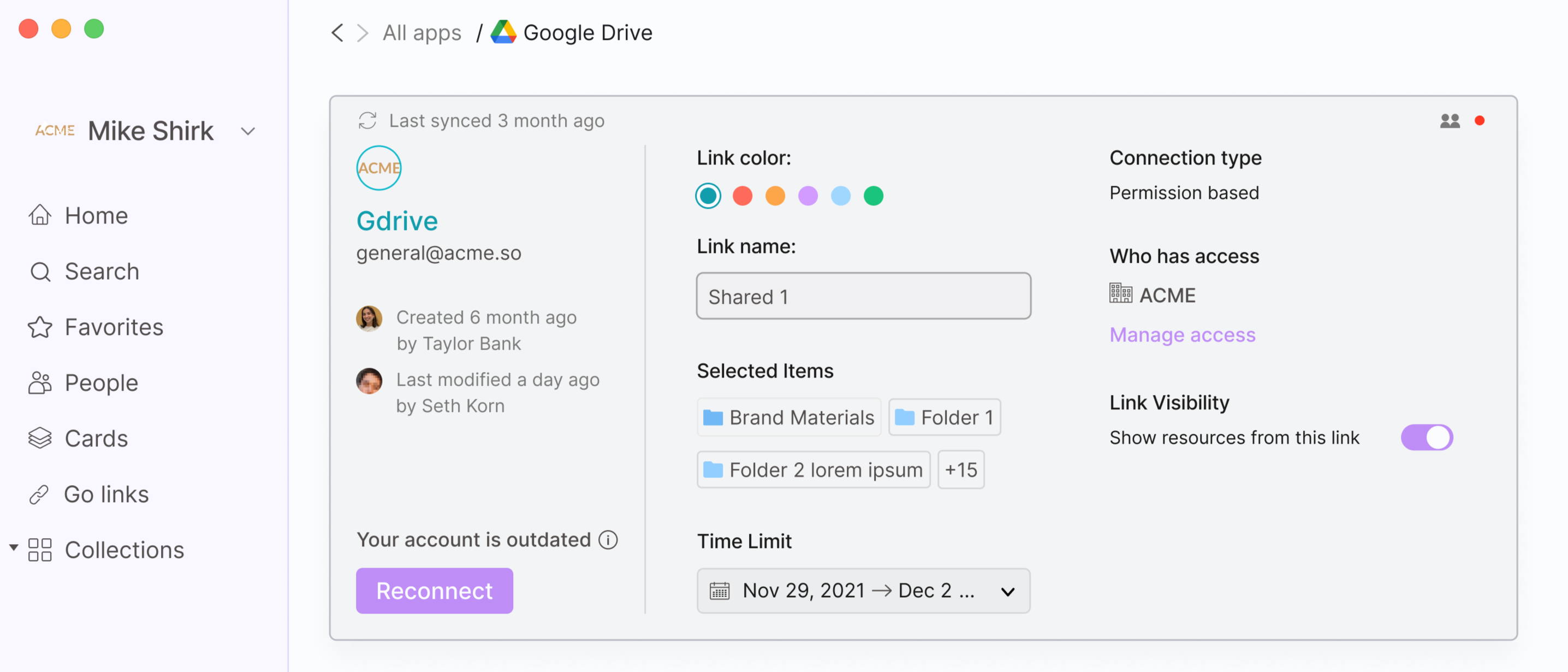
🤖 Updates to General Assistant
We are enhancing the General Assistant's audience and identity permissions for a smoother and more secure experience:
Internal Users: Identity settings default to Personal.
External Users: Identity settings default to Non-Personal.
The Non-Personal Identity option for Internal Users will now be available only upon request, as it requires assistance from our team for configuration.
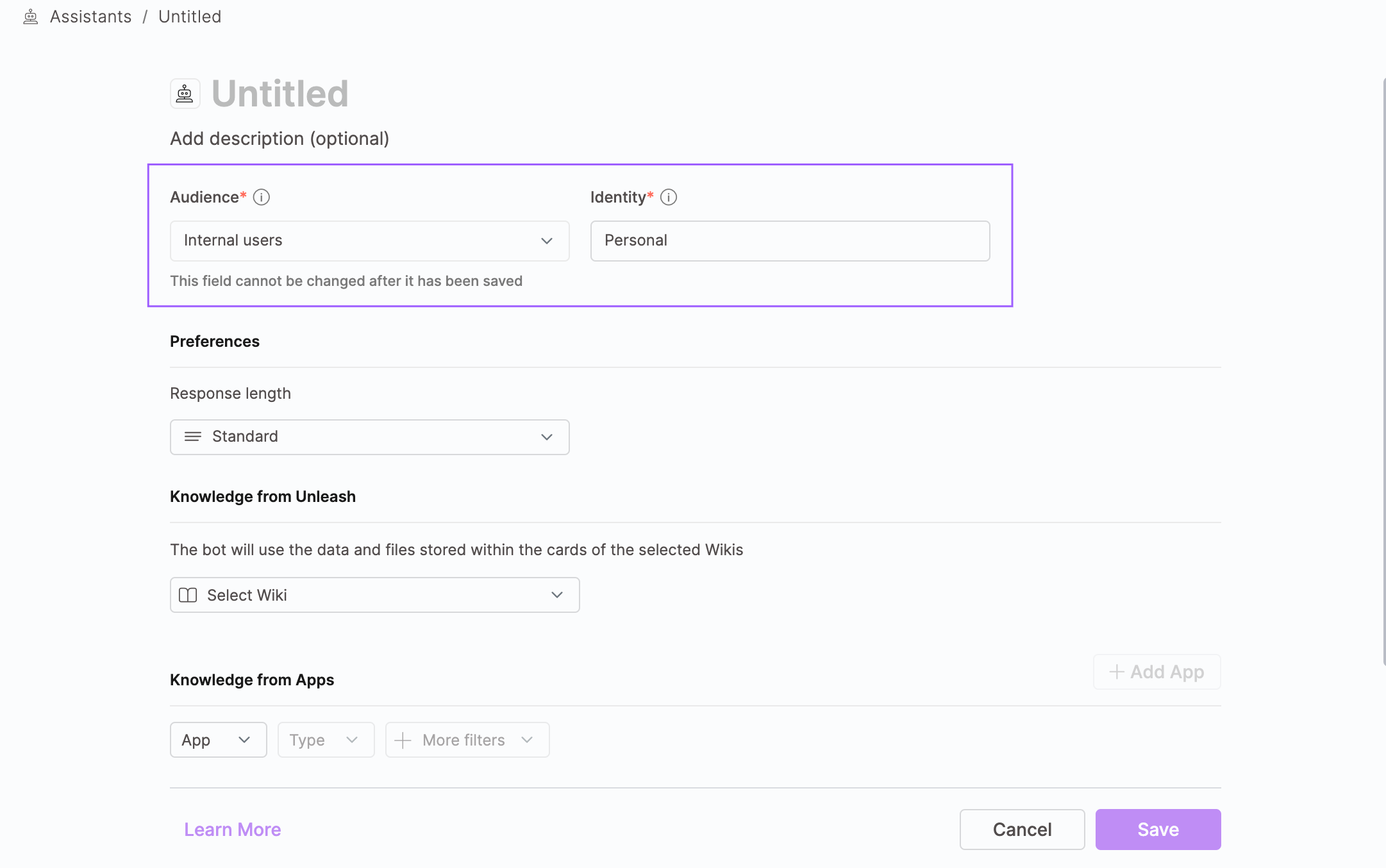
📊 Additions to Analytics Tab
We’ve expanded the Analytics Tab to provide deeper insights into user interactions, resource performance, and ticket responses. Visit the Analytics page in the guide to explore all available analytics and their corresponding graphs.
Search Overview
We’ve introduced two new graphs to this section:
Resource Feedback Trend
Analyze the overall sentiment of feedback provided resources provided to keyword searches. This helps identify trends in helpfulness and areas for improvement in your knowledge base.
Resource Feedback Review
Dive into detailed feedback on resource performance, including the query, source app, feedback type, and reasons for negative feedback. Use these insights to refine resource accuracy and relevance.
Collections
A new graph has been added to this section:
Collections Review
View the titles, types, sharing settings, and tags assigned to collections in your workspace. This report offers a clear overview of how content is organized and shared, enabling better management and accessibility.
Q&A
We’ve added two new graphs to this section:
Daily Number of Questions & Feedback
Track the daily volume of questions asked and analyze feedback trends on answers. This helps you understand user engagement and the effectiveness of responses over time.Q&A Metrics by Channel
Compare question volumes and answer performance across different communication channels. Identify which channels are most effective and where improvements are needed.
Tickets
A completely new section has been created to showcase data from your Zendesk Ticket and Salesforce Case Assistant, featuring two insightful graphs:
Breakdown by Sentiment
View answers provided to your tickets and cases with corresponding sentiment ratings. See whether the bot’s suggestions were marked as helpful or unhelpful.
Tickets Review
Dive into ticket and case summaries. This includes sentiment, key ticket/case details, the user query, feedback type, and reasons for negative feedback. This report helps evaluate the quality of bot responses and overall user satisfaction.
