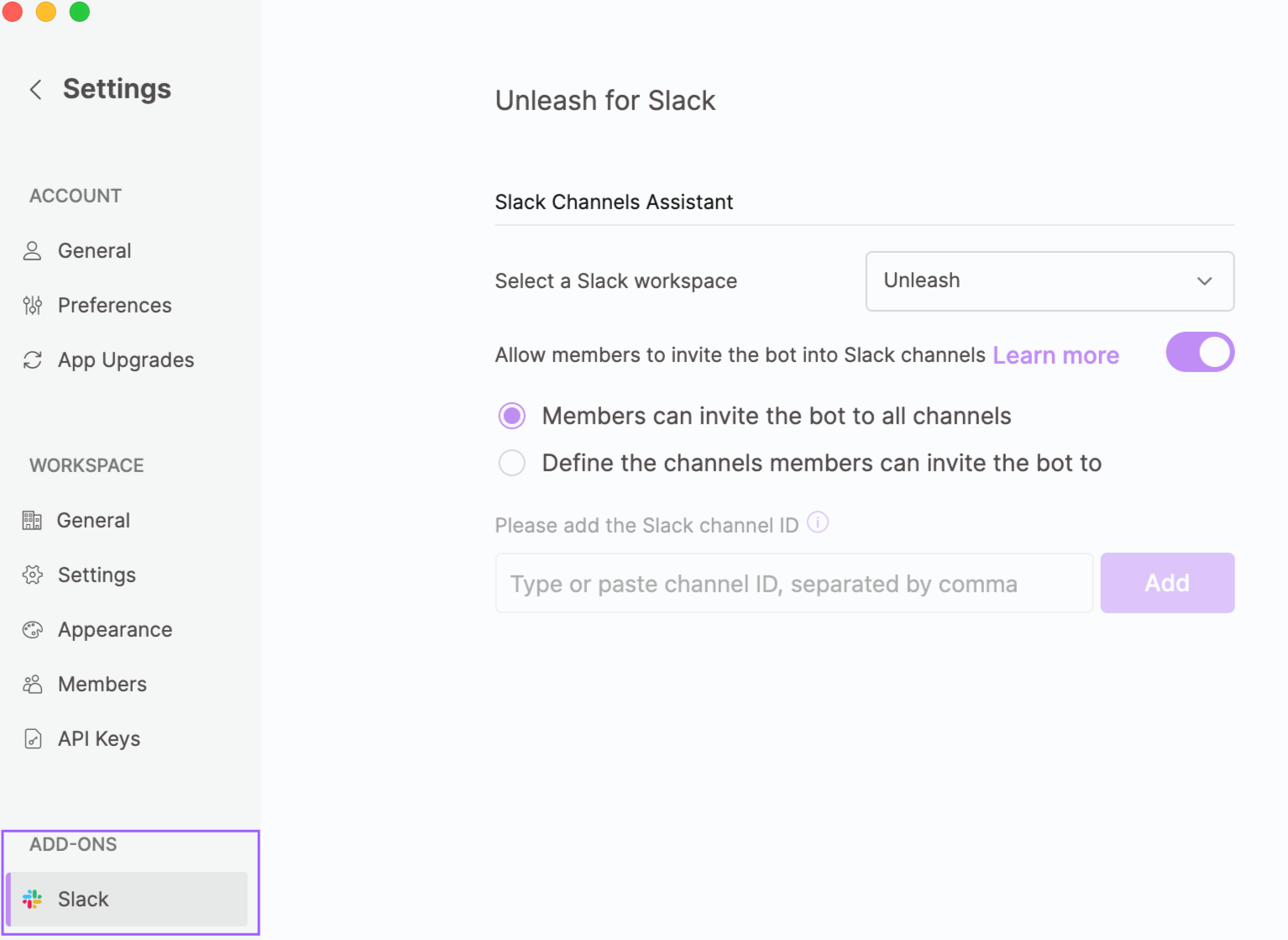Version 1.77.0
Released 12.10.2024
🤖 Updates to General Assistant
LLM Model Chat
We’re thrilled to announce an exciting enhancement to the General Assistant: the ability to define its knowledge source, now including options to access information outside your company. When setting up a General Assistant, you can choose between:
Connected Sources: Leverage your internal knowledge base for precise, company-sourced answers (as it was previously). This option uses the GPT-4o model by default.
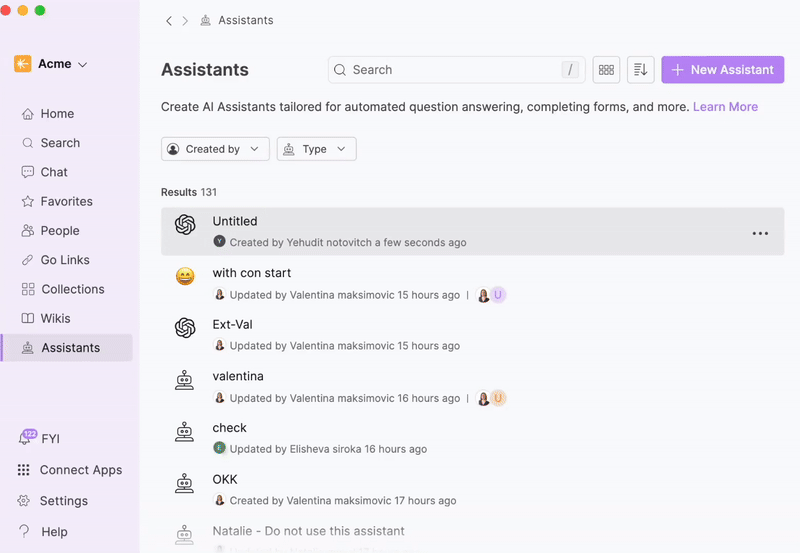
LLM Only: Tap into external, public AI models for broader, general knowledge. Choose from a range of powerful options, including GPT-4o or GPT-4. This feature is in beta and can be opened upon request. Please contact your Unleash representative.
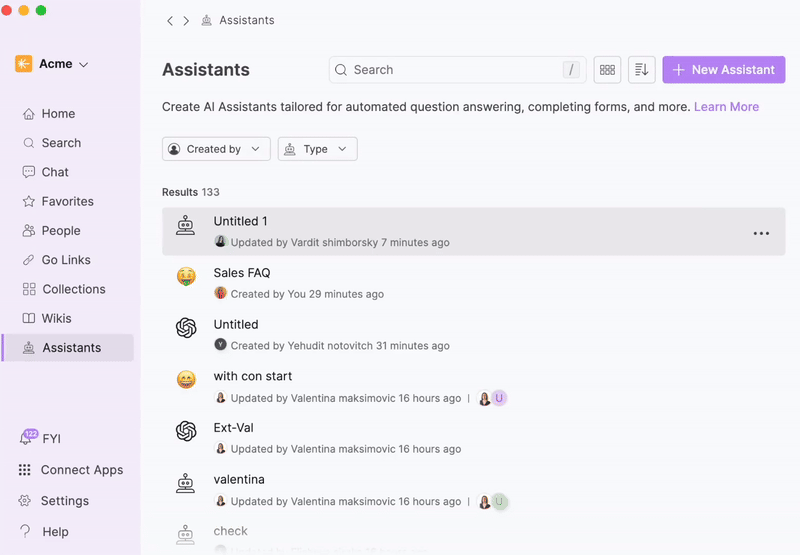
Note: Interactions with knowledge sources set to AI Model are not used for training the model.
Looking ahead, we plan to expand model options to include Claude, Gemini, and others, giving you even more flexibility and power to customize your assistants. By offering a choice between internal and external sources, Unleash empowers you to achieve the ideal balance of precision and breadth. The general assistant can be deployed within API integrations, embeds on external platforms, and chat interfaces within Unleash.
FYI: We've streamlined the assistant’s functionality by removing audience and identity settings. All General Assistants now operate under a personal identity, ensuring they respond based on the permissions and access levels of the user interacting with them. This enhancement simplifies configuration while maintaining secure and context-aware responses tailored to each user's permissions.
Conversation Starters
You can now add conversation starters to the assistant to guide users effectively. These provide clear examples of what the assistant can do, helping teammates make the most of its capabilities. For instance, an HR assistant might include prompts like:
What are our company policies on remote work?
How do I request vacation leave?
Note: Each assistant can have up to three conversation starters.
.gif)
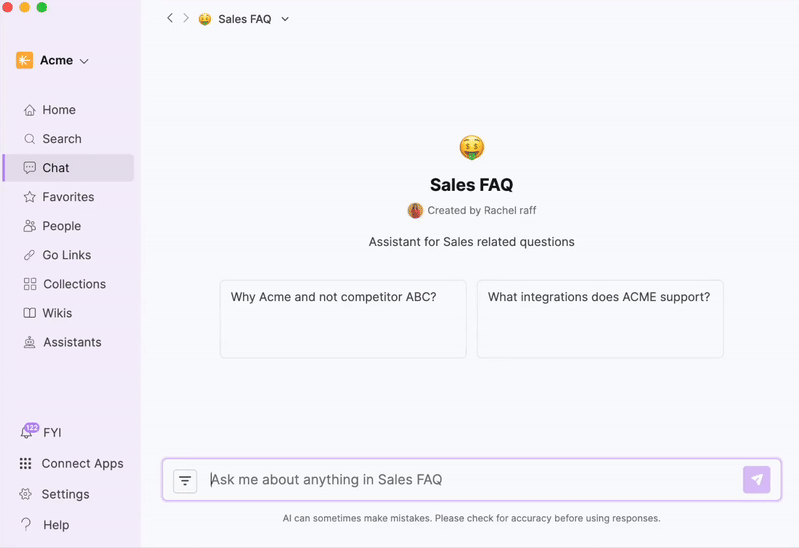
Enhanced Access Controls
We’ve added two new toggles to improve how users interact with the General Assistant:
Pin to Chat Page (default: ON): Displays the assistant in the chat interface for users with interact permissions, allowing users to start a new chat with the assistant easily.
Display in Quick Search (available only if Pin to Chat Page is ON): Integrates the assistant into the quick search experience. When typing a query into the homepage search bar or launch bar, a dropdown will appear, enabling users to select the chat assistant to answer their questions or receive answers from the Unleash Workspace Assistant.
💡 Note: These toggles are interdependent—the assistant must be pinned to the chat page to be available in the quick search.
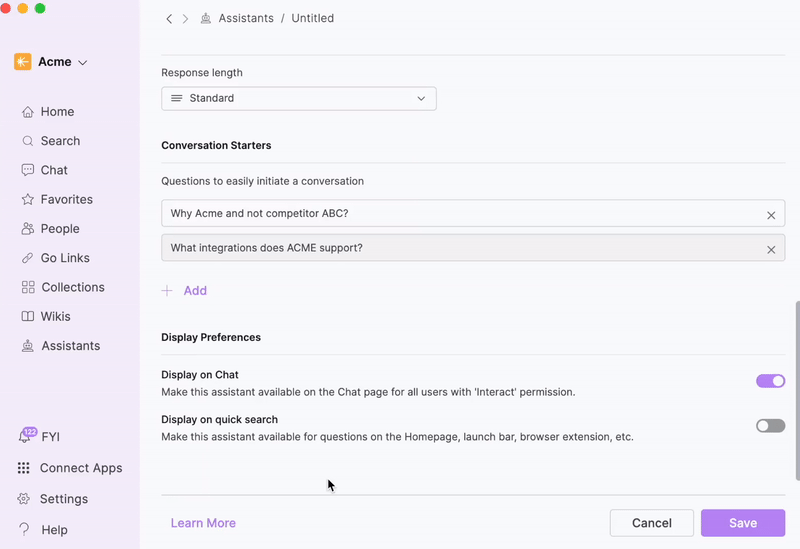
📊 Additions to Analytics Tab
We've reorganized and enhanced the Analytics Tab by separating Wikis and Collections. Wikis now have their own dedicated tab, and we've added a new section specifically for Chat analytics. Visit the Analytics page in the guide to explore all available analytics and their corresponding graphs. Here's what's new:
Wikis
Card Creation Trend
Monitor the trend of card creation over time to gain insights into how frequently new cards are being added to your workspace.Card Views Trend
Analyze daily card view patterns to understand engagement levels across your workspace.
Card Review
Dive into detailed card data, including creation date, titles, view counts, viewers, associated Wiki titles, and creator names, to better manage and optimize content.
Chat
Question Trend
Track the number of questions asked over time to identify engagement trends and assess user interaction.
Chat Metrics per Assistant
Get a detailed overview of each assistant's performance during sessions, including:
- Total questions asked.
- Number of users who interacted with the assistant.
- Total answers generated.
- Feedback insights (positive vs. negative responses).
- Overall answer-to-question ratio.
Use these metrics to refine assistant behavior, enhance user satisfaction, and allocate resources effectively.
Chat Breakdown
View detailed session data, including chat names, session dates, and the types and volume of questions asked. This visualization helps you uncover patterns, understand user needs, and pinpoint opportunities for optimization.
🎨 UI Changes to Link Page
Previously, clicking on a link opened it as a full page. Now, links open in a side panel, providing enhanced visibility into your link settings and related links for a more streamlined experience.
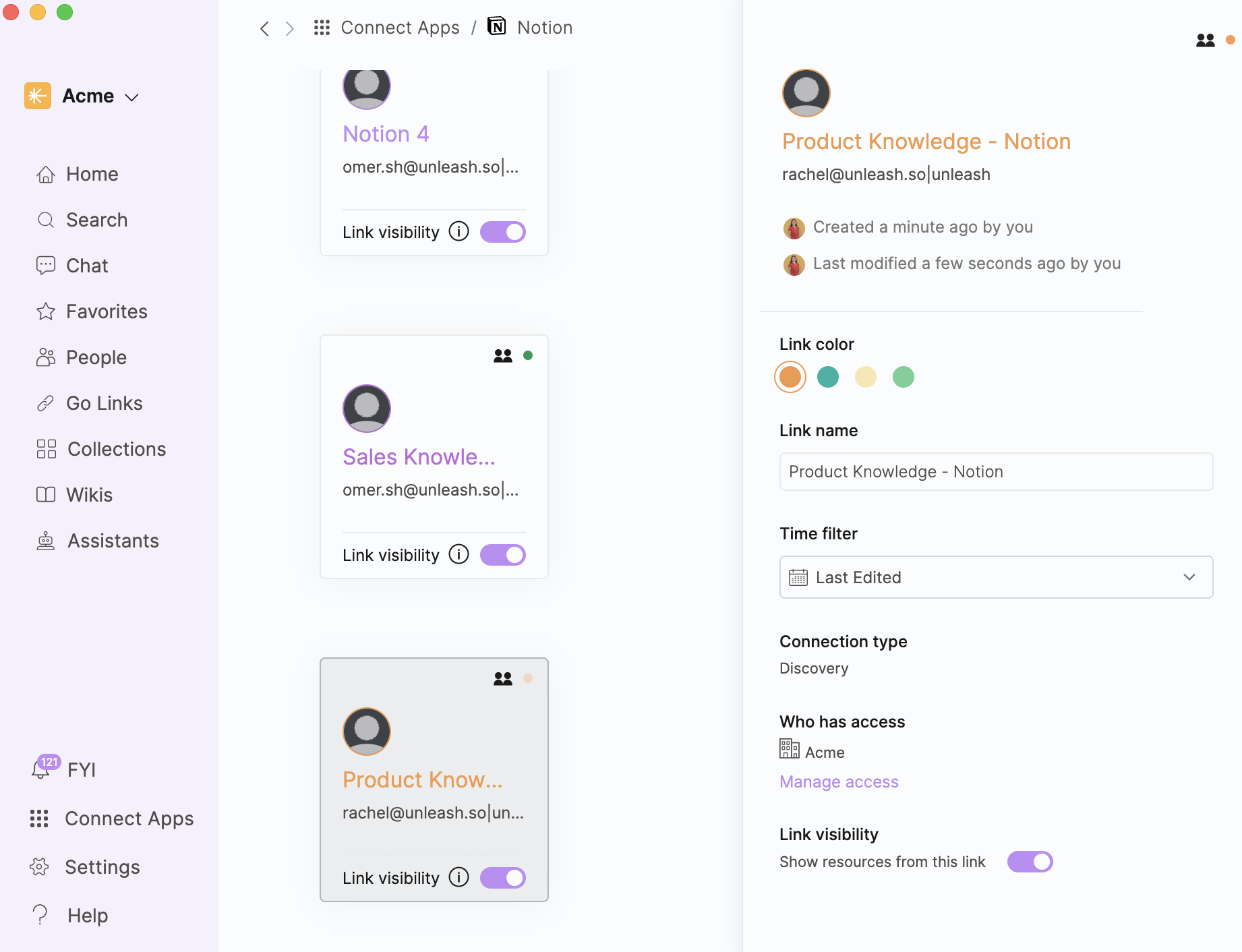
🔥 Enhanced Gong Integration
Unleash now indexes Gong fields originating from Salesforce, including Account and Deal (Opportunity). Additionally, it captures call summary fields such as Call Brief, Key Points, and Next Steps.
With this integration, you can ask questions in Unleash like:
Summarize calls from the ABC deal.
What was discussed on the call regarding the ABC account?
What are the next steps from the call with ABC?
This powerful capability enhances your understanding of call data, providing actionable insights and making tracking conversations and follow-up actions easier.
👫 Enhancements to Team Assistant
The team channel assistant now supports lookup questions. These are questions aimed at finding specific resources, such as: “Where can I find the proposal for XYZ?” or “Where can I find the slides for ABC?”
In addition, it supports federated answers, which compile responses from multiple resources containing the same or similar information and provide you with links to those resources. This ensures you get a comprehensive and reliable answer by gathering data from all relevant sources.
🧩 Admin Slack Assistant Configuration
The download for Unleash for Slack integration will now be available exclusively to workspace admins. A new Add-ons tab has been created in Unleash, where you can find configurations for this feature, if installed. In this section, workspace admins can manage the settings for the Unleash bot for Slack.
This update ensures that only admins can install the bot, helping to align permissions and enhance security. Learn more about this change here.