Version 1.96.0
Released 07.13.2025
📲 Automated Learning from Feedback
Negative feedback now has an immediate impact on answers across the workspace.
If a user marks a source as incorrect, that source will no longer be used the next time the same or a similar question is asked.
If a user indicates that none of the sources are correct and provides a better URL, future answers to that question will prioritize the suggested source. This is currently only supported for specific URL’s. Click to view the list.
Please note: feedback is workspace-wide, not personal, and any changes will apply to all users in the workspace.
.gif)
💬 Clearer, More Comprehensive Chat Answers
We’ve improved the text styles in chat answers to ensure long and formatted content is easier to read.
🎨 Improved Answer Reference Display
We’ve redesigned how references appear in answers from assistants to make them clearer, more detailed, and easier to access, no hovering required. References are now also included in answers powered by web search, ensuring greater transparency and traceability.
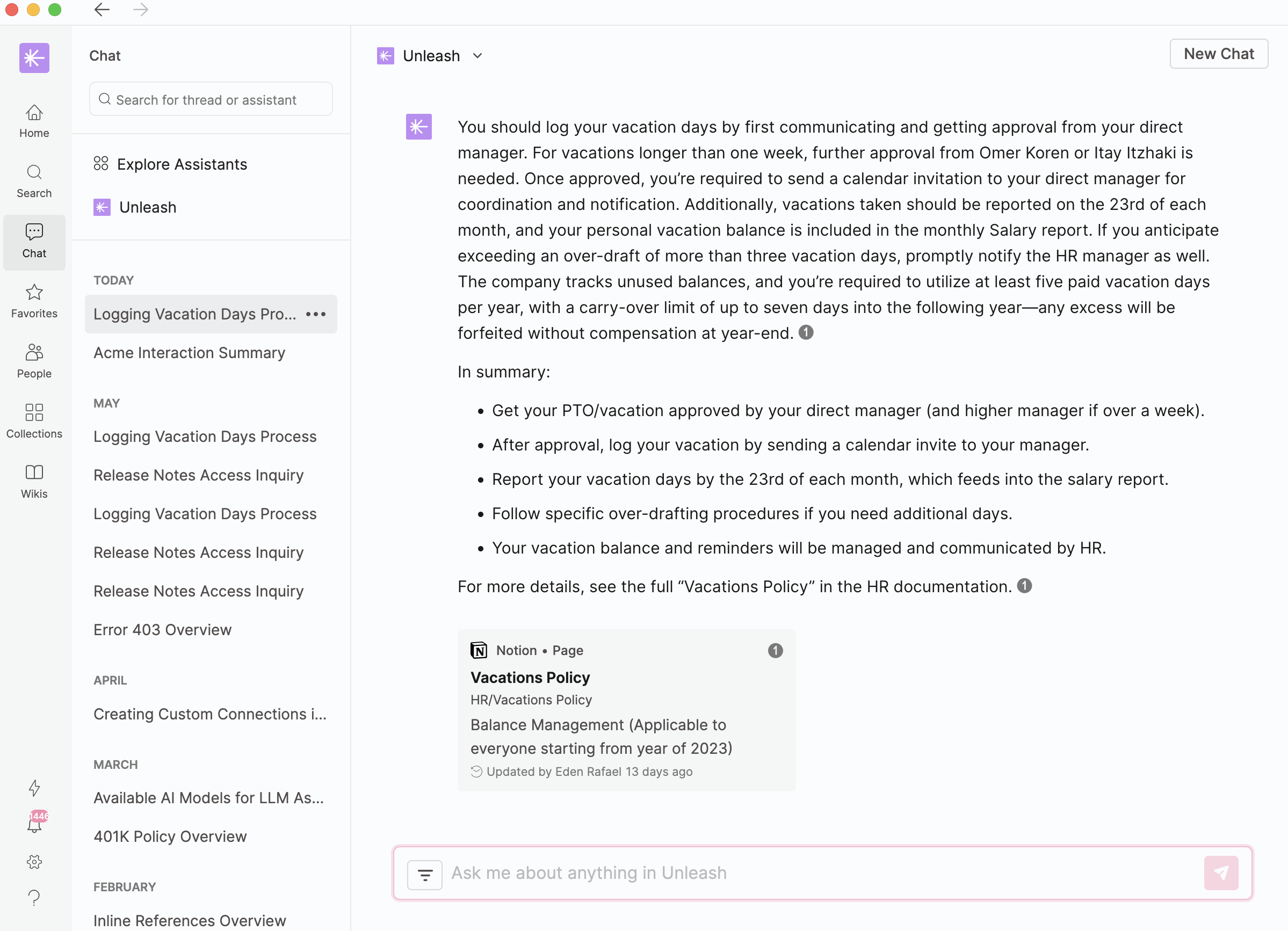
🧭 Introducing the Assistant Discovery Hub
We’re launching the Assistant Discovery Page to help your workspace easily explore and adopt helpful General Assistants created within your organization.
From the Chat page, workspace members can now click the "Explore Assistants" tab in the left sidebar to browse all Public and Connected Source Assistants they have permission to interact with. This opens a full-page view showing all available assistants.
Additionally, users with Full Access can pin General Assistants to the chat sidebar for others who have 'interact' permission. These pinned assistants cannot be unpinned by regular users.
.gif)
📢 Editable Conversation Starters with Variable Support
You can now guide your workspace with editable prompt templates when setting up a general assistant. Use brackets to define customizable fields. For example: Follow up with [customer name] regarding [project].
From the assistant's chat page, clicking a conversation starter no longer sends the message automatically. Instead, it inserts the prompt into the input field, where it’s fully editable before sending. Variables like [customer name] will be pre-selected and highlighted for quick customization.
This update makes it easier to personalize prompts before starting a conversation.
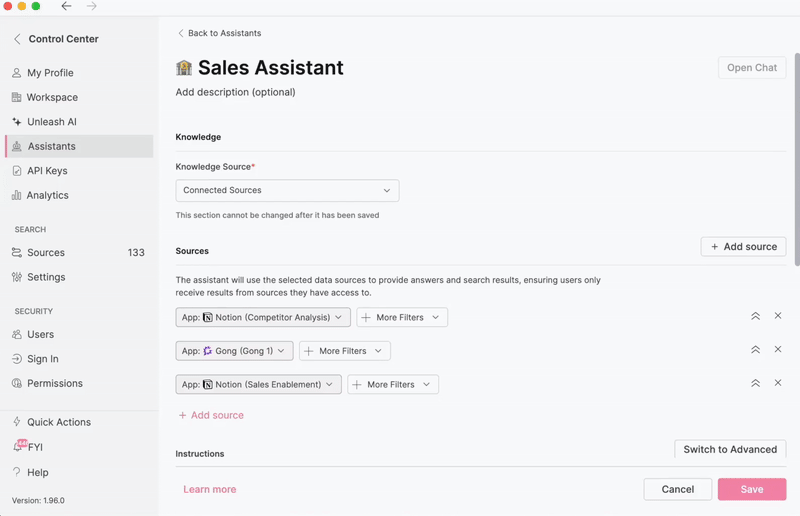
🧩 Integration with Crayon
You can now create a source using Crayon, enabling you to search your resources and ask questions in Unleash.

