Using tags allows you to indicate the topic or interest of the Go Link. By tagging links consistently, you can create a well-structured repository of links that are easy to navigate and manage, ensuring that you and your team can easily access and discover important information. You can add a tag either when creating a Go Link or later on and search for the Go Link according to its tag.
Examples of Tags:
Content: "blog post," "procedures," "guides.”
Audience: "beginner," "advanced," "expert."
Teams: “product,” “sales,” “it.”
Adding tags to Go Links on Creation
To add a tag:
From the Go Link creation page, click the Tags section.
Enter the tag name and choose from the existing tags.
If the tag you want doesn’t exist, click on the option Create New.
Click Save.
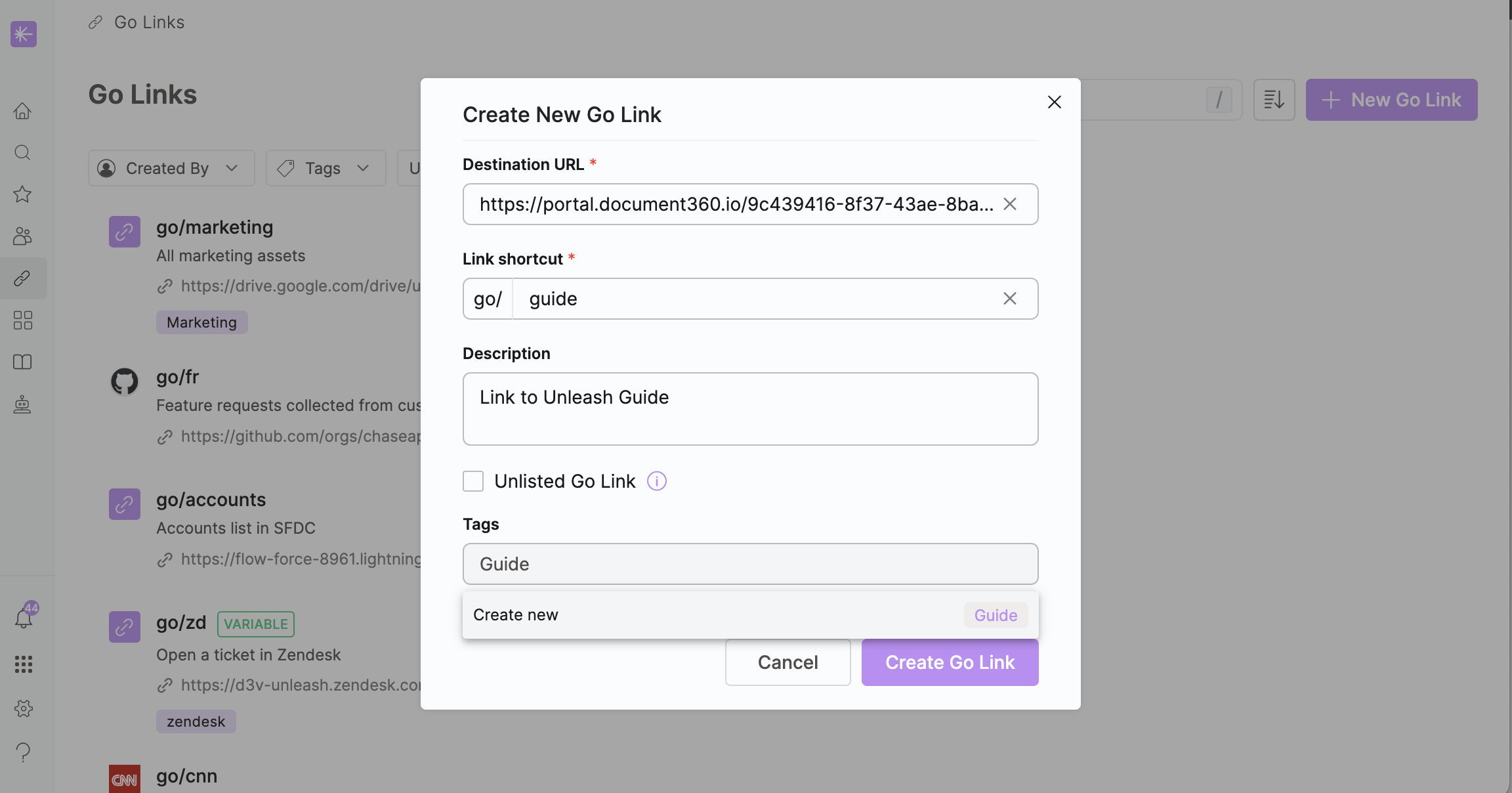
Adding Tags to an Existing Go Link
To add a tag:
From the
.png) Go Link page, locate the Go Link to Edit.
Go Link page, locate the Go Link to Edit.Click on the More Options Menu.
Click Edit.
Click the Tags section.
Enter the tag name and choose from the existing tags.
If the tag you want doesn’t exist, click on the option Create New.
Click Update.
Filtering Go Links by Tag
Filtering Go Links by tags lets you quickly and easily find links related to a specific tag. This ensures you can access the information you need and stay updated on relevant documentation related to your tag. This streamlined approach enhances your ability to locate important resources quickly.
To Filter Go Links by Tag:
From the Go Links page, click on
.png) Tags.
Tags.Enter the name of your tag.
Click on the relevant tag.

