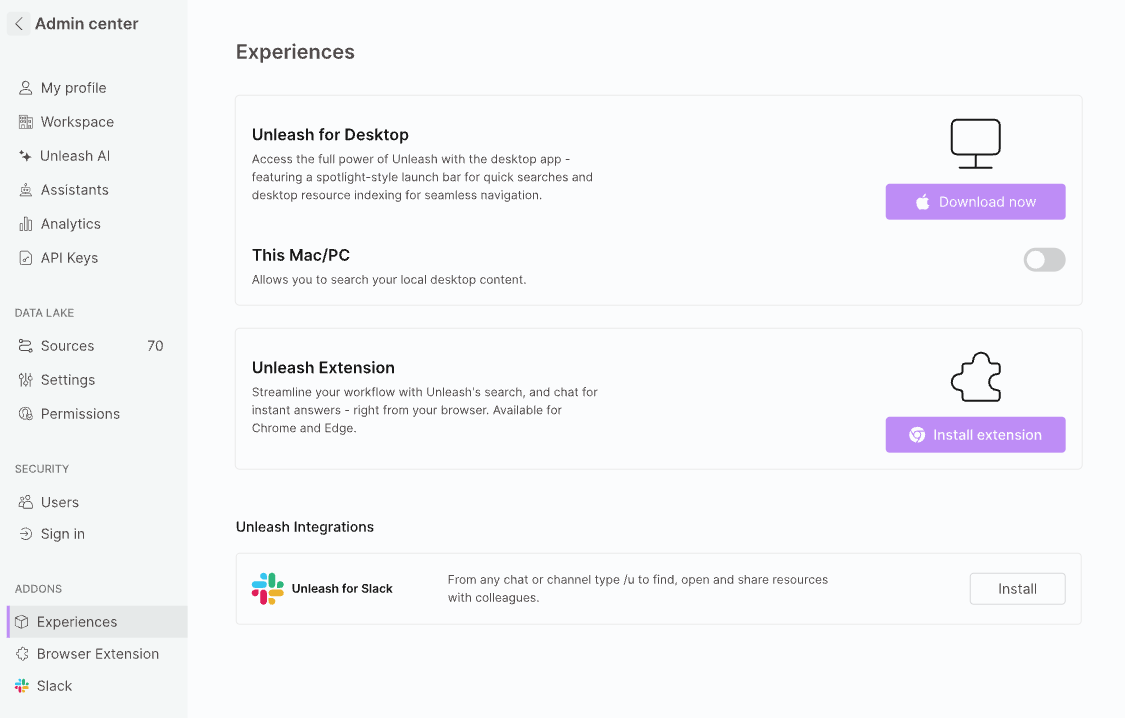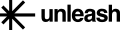- Print
- DarkLight
Choose from a range of Unleash options designed to fit your needs and boost productivity:
Desktop App
The Unleash desktop app gives you the option to include local files in your search results, allowing Unleash to surface relevant answers and resources from your computer when you enable the local file search option.
To enable local file search:
Download and install the Unleash desktop app.
Once installed, go to the Experiences tab in the Control Center.
Toggle on This PC/Mac — it will be off by default.
Note: This feature is only available to configure on the desktop app once it is installed.
Browser Extension
Bring Unleash directly to your browser and enhance your workflow by accessing knowledge and insights without leaving your web environment. Learn more.
Unleash Integrations
Unleash for Slack
Connect Unleash to your Slack workspace for quick answers and streamlined collaboration, keeping your team aligned without switching contexts. Learn more.