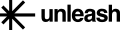- Print
- DarkLight
Article summary
Did you find this summary helpful?
Thank you for your feedback!
Connection
A connection to Figma can be established with a personal Team ID for Personal OAuth.
Open www.figma.com.
From the sidebar, select your Figma Team.
Copy your Figma Team ID from the URL.
Paste the value for the team ID into the section in Unleash. You can use commas to separate multiple teams IDs.
Click Submit.
Grant Unleash access by clicking on Allow Access on the next screen.
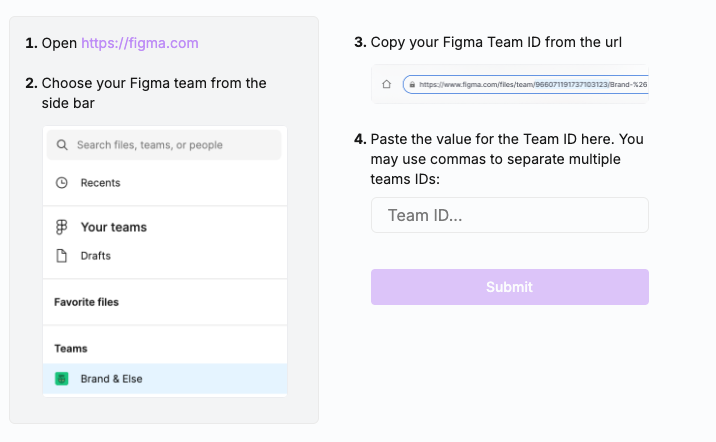
Supported Resources
The integration supports the following resources:
Files
Projects
Sync
Snapshot sync every 6 hours.
Example Questions
Where can I find the ABC design?
Where can I find the website update page?
Was this article helpful?