The homepage consists of a search bar, widgets, and tabs, providing quick access to Unleash's most important parts. What you see on your homepage depends on your role, individual settings, and company setup. Admins can pin additional widgets and posts to the homepage and create other tabs.
The Calendar, Favorites, and Recently Viewed widgets are personal to each workspace user and cannot be viewed by others.
Customization control lies with the workspace admins. Any changes made by the admin to their personal homepage will be reflected in the homepage layout of all workspace users.
The homepage may include some or all of the following items:
Search Bar
Ask questions and begin your searches here. Wherever you are on the page, simply press / to jump to the search bar and start your search.
Recently Viewed
Easily access your recently viewed resources without the need to search for them again. The Recently Viewed section keeps track of the documents, files, and links you've accessed, allowing you to return to the materials you need quickly.
Calendar
View your upcoming meetings and events scheduled for today across all calendar accounts connected to Unleash. You can always connect additional calendar accounts from the Sources page.
To see meetings for the upcoming week:
Hover over the calendar widget.
Click See All.
Favorite
Your personal curated list of favorite resources is displayed according to the Favorites page in Unleash.
To change the order the favorites are displayed:
Hover over the favorites widget.
Click the downward arrow that appears.
Select an option:
Most relevant
Newest first
Oldest first
A to Z
Z to A
What is the Favorites page?
The Favorites page is your personalized hub for easy access to important resources. By adding items to your Favorites, you create a curated list that helps streamline your workflow and ensures quick retrieval of key information.
To mark a resource as a favorite:
Click the three-dot menu of any resource (Go Link, Collection, Search result).
Click
.png) Add to Favorites.
Add to Favorites.The resource is automatically on the Favorites page.
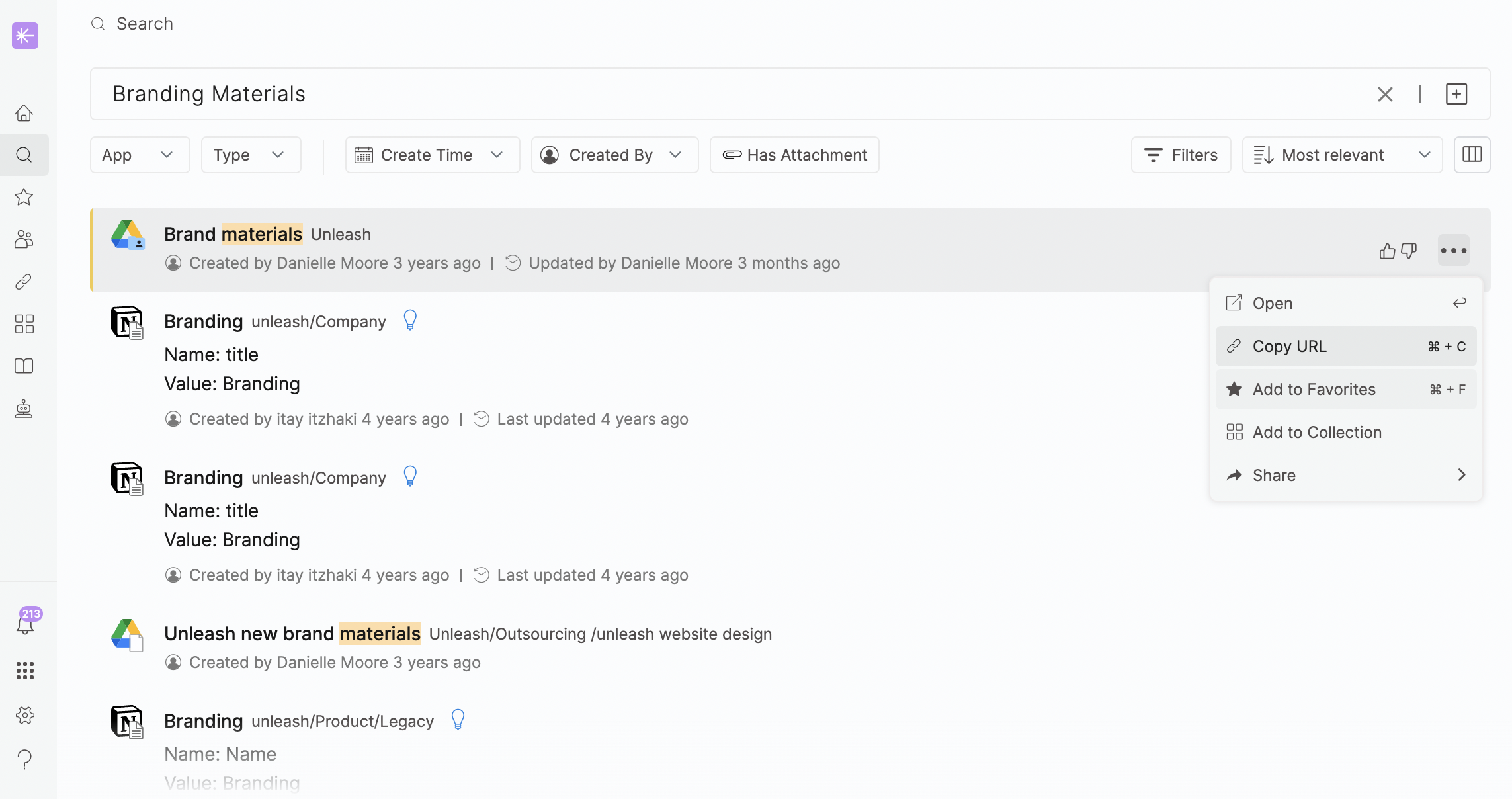
Tabs
Admins can add you to relevant tabs on the homepage that are tailored to your team or project. These tabs can feature pinned posts, wikis, and collections pertinent to the tab. You will only see the tabs to which you have been added.
Posts
Stay informed of things happening in your workspace with vibrant and insightful posts pinned to your homepage or tabs by admins.
Wikis and Collections
Admins can pin wikis and collections to the company homepage or specific tabs assigned to you. If a wiki or collection hasn't been shared with you, it won't be accessible on your homepage. Instead, you'll see a message indicating that you don't have permission to view it.
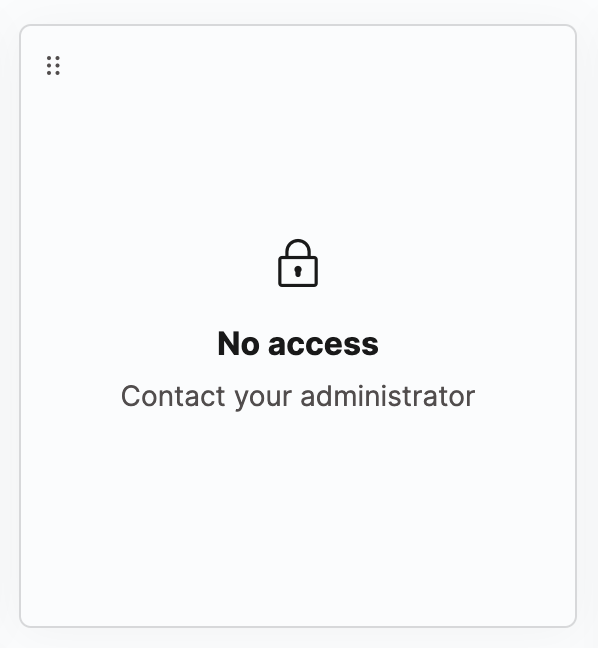
Quick Links
Quick Links provide direct access to your most frequently visited web pages right from the Unleash homepage. This feature allows you to quickly and easily access the information you need without having to repeatedly search for the correct URLs.
Creating Quick Links
To create a new quick link:
Open the Unleash Home Page.
Click on
.png) Quick Links.
Quick Links.Click + to create a new Quick Link.
Add the URL.
Give your Quick Link a name.
Click Add.
Note: Workspace Admins/Owners can add important quick links and share them with their workspace.
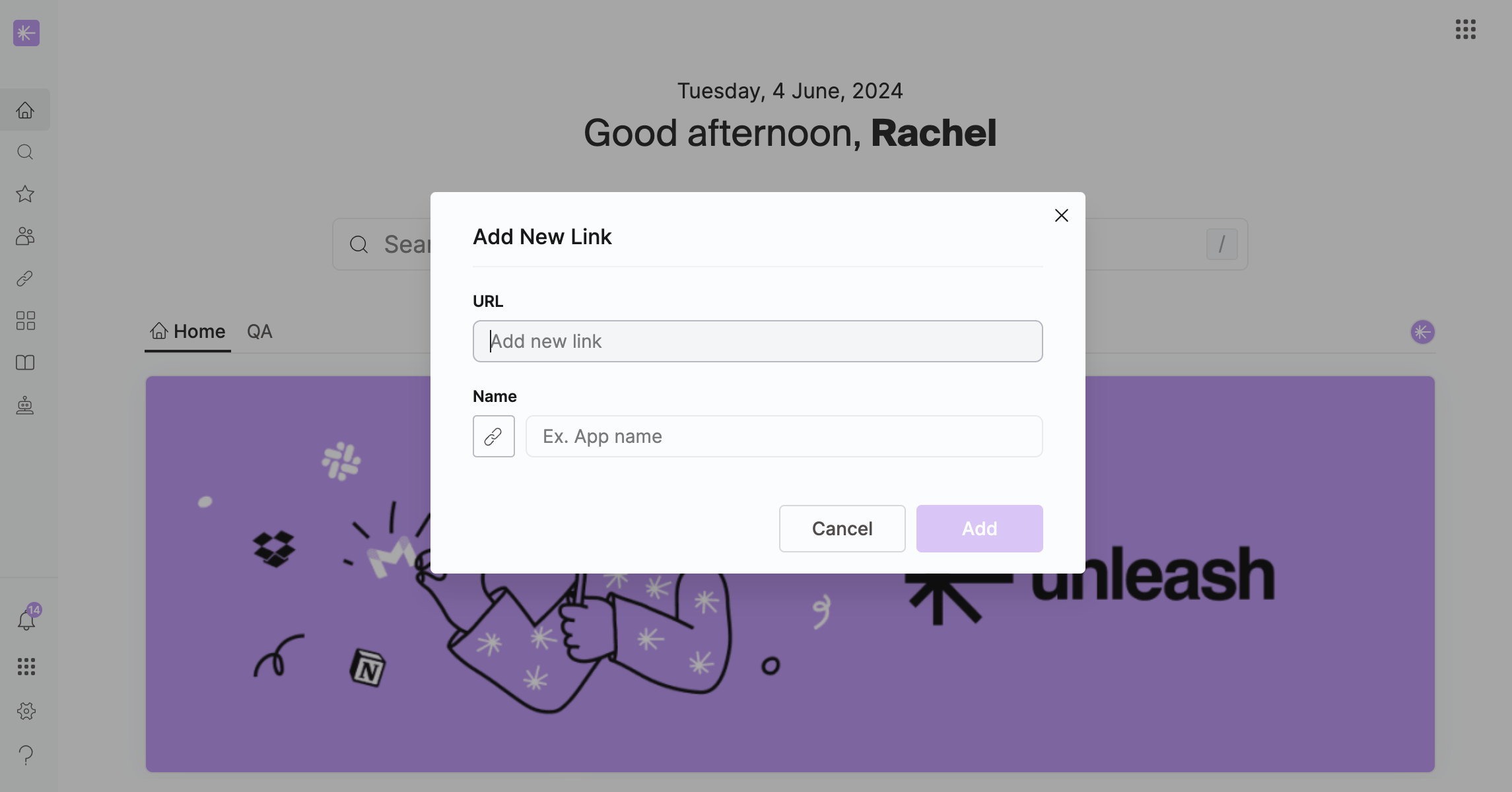
Deleting Quick Links
To delete a quick link:
Open the Unleash Home Page.
Click on
.png) Quick Links.
Quick Links.Right click on a Quick Link.
Click Delete.
Note: You can only delete Quick Links that you created and not ones shared with you by your workspace Admin.

