Connection
A connection to Monday requires your Monday workspace admin has installed Unleash as an app in your Monday workplace.
To install, click here.
Note: You need to be logged into the Monday workspace you are an admin of.
You will be redirected to the page pictured below.
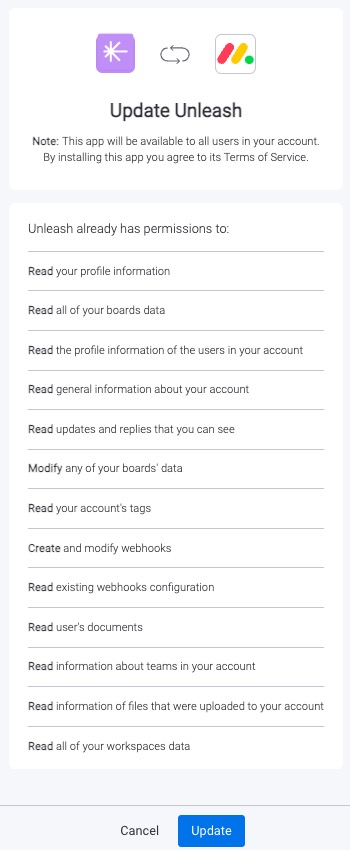
Click Update.
Open the Unleash Connect Apps page and click on the Monday integration.
Click Connect Now.

Click Authorize.
Select the resources you would like to sync and click Done.
Supported Resources
The integration currently supports the following resources:
Items / Sub-items
Boards
Docs
Filtering and Selection
Unleash allows you to select specific boards and workspaces to sync or to sync all resources.

Sync
Incremental every 15 minutes.
Example Questions
Who is the product manager of the XYZ project?
Where can I find the ABC Q2 2023 slides?
What was the last production incident?
Who is leading the ABC project?
What was the platform uptime in August 2023?

