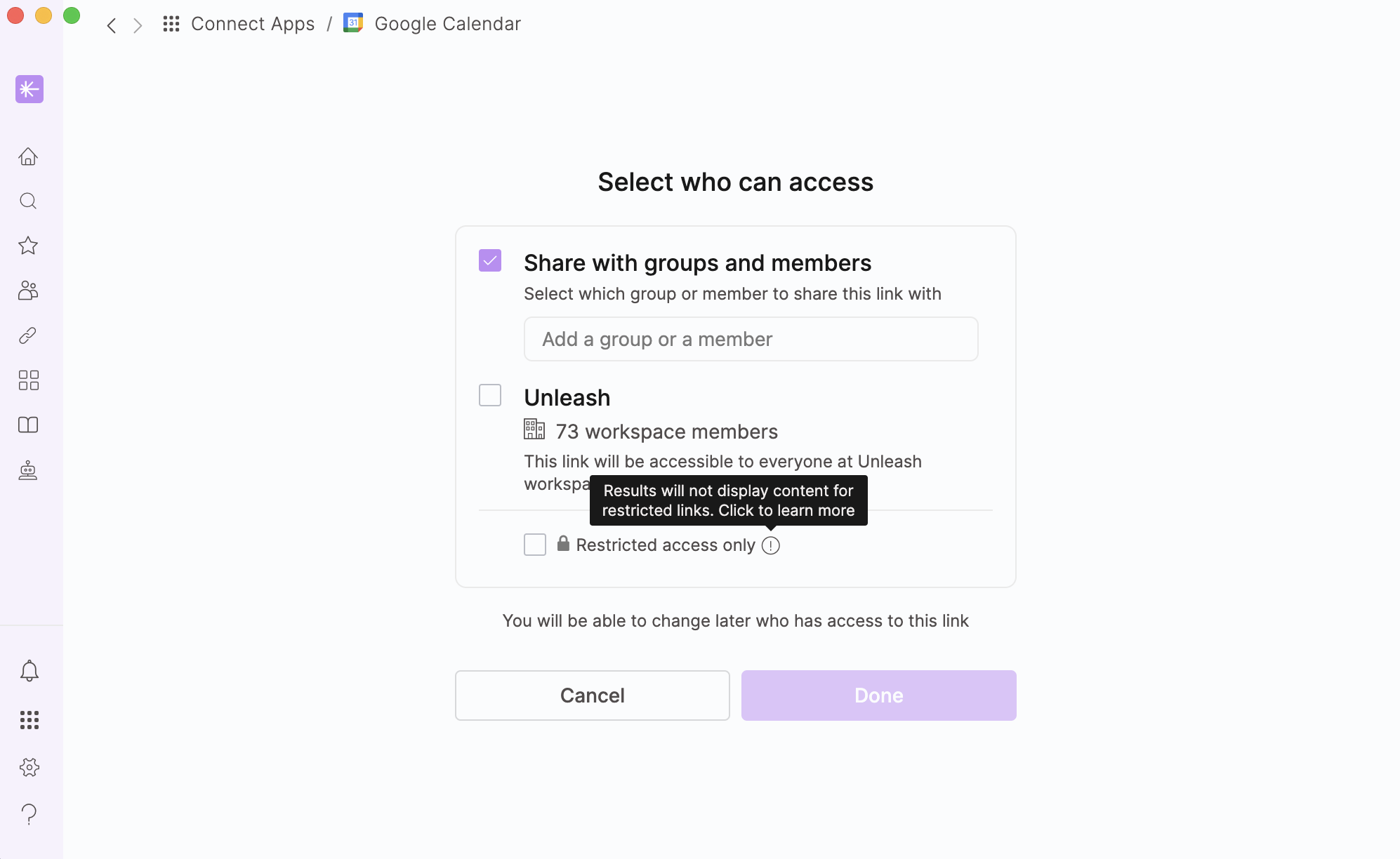When creating a source, workspace owners and admins can mark it as personal or shared. If they mark the source as shared, they also have the option to mark it as a restricted source. Restricted source are source whose context (meta-data and titles) can be searched, but the results will not display the content.
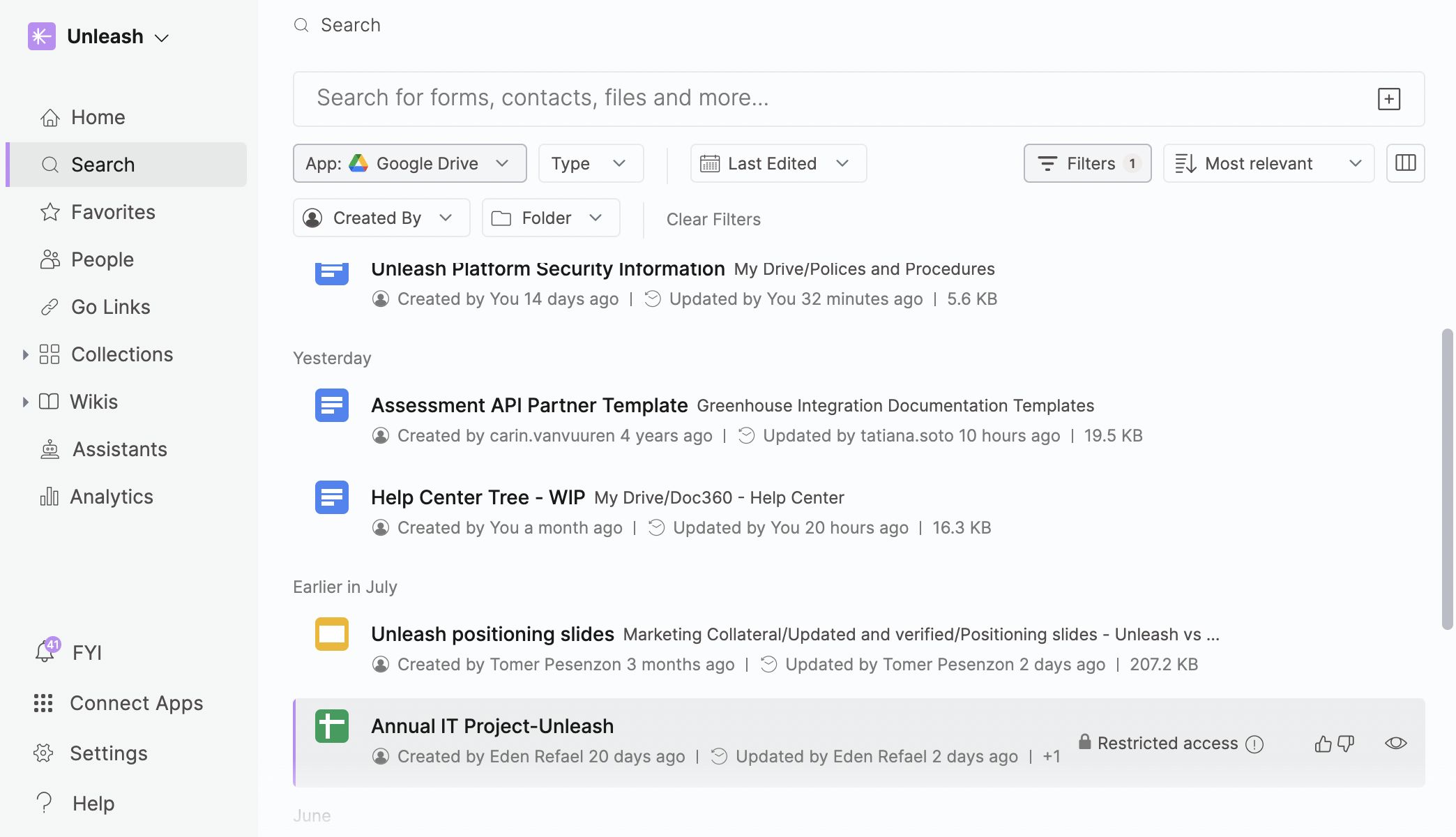
Restricted sources allow users of an organization to ascertain that a certain piece of data exists. The creator restricts access to the source's content due to privacy, sensitivity, or other reasons. Viewers cannot download files or drag and drop the resources/attachments of restricted sources. Previews, snippets, and search results about the content of a restricted source will not be displayed.
Once created, a source's status is irreversible. To change a restricted source into a normal shared source or a shared source into a restricted source, the source creator must remove the source and create a new one.