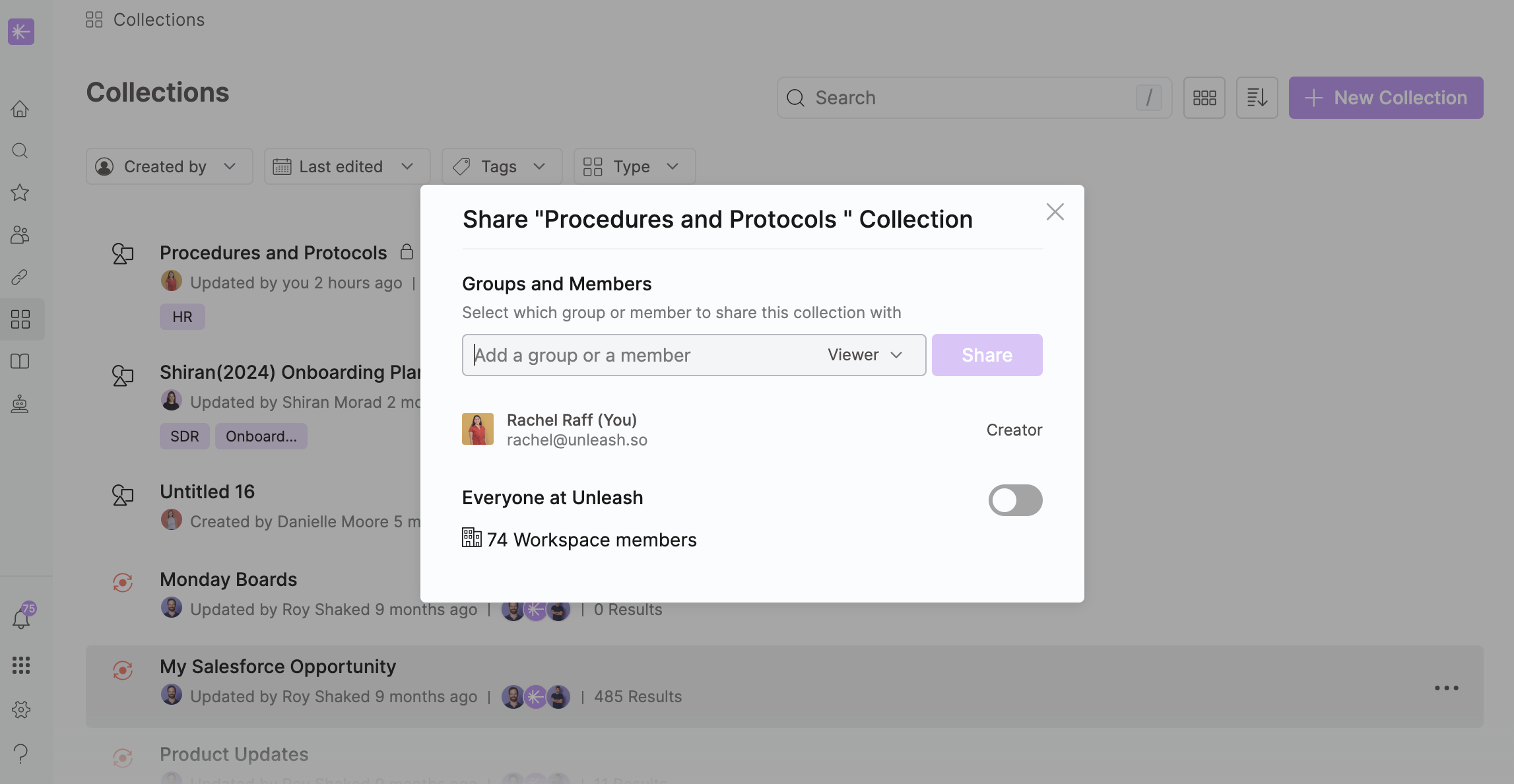Share collections with your entire workspace or specific users to ensure that important information reaches those who need it. When you share a collection, it will be added to the collections page of the users you shared it with. Additionally, you can assign editor or viewer permissions to users or spaces.
Sharing a Collection
Both live and curated collections can be shared following the same process.
To share a collection:
Open the
.png) Collection page.
Collection page.Click on the three-dot menu of a collection.
Click
.png) Share.
Share.
To share with a user or group:
Enter the name of the user/group.
Select their permissions: editor or viewer.
Click Share.
Close the window.
To share with the entire workspace:
Toggle on Everyone at Workspace.
Select their permissions: editor or viewer.
Close the window.