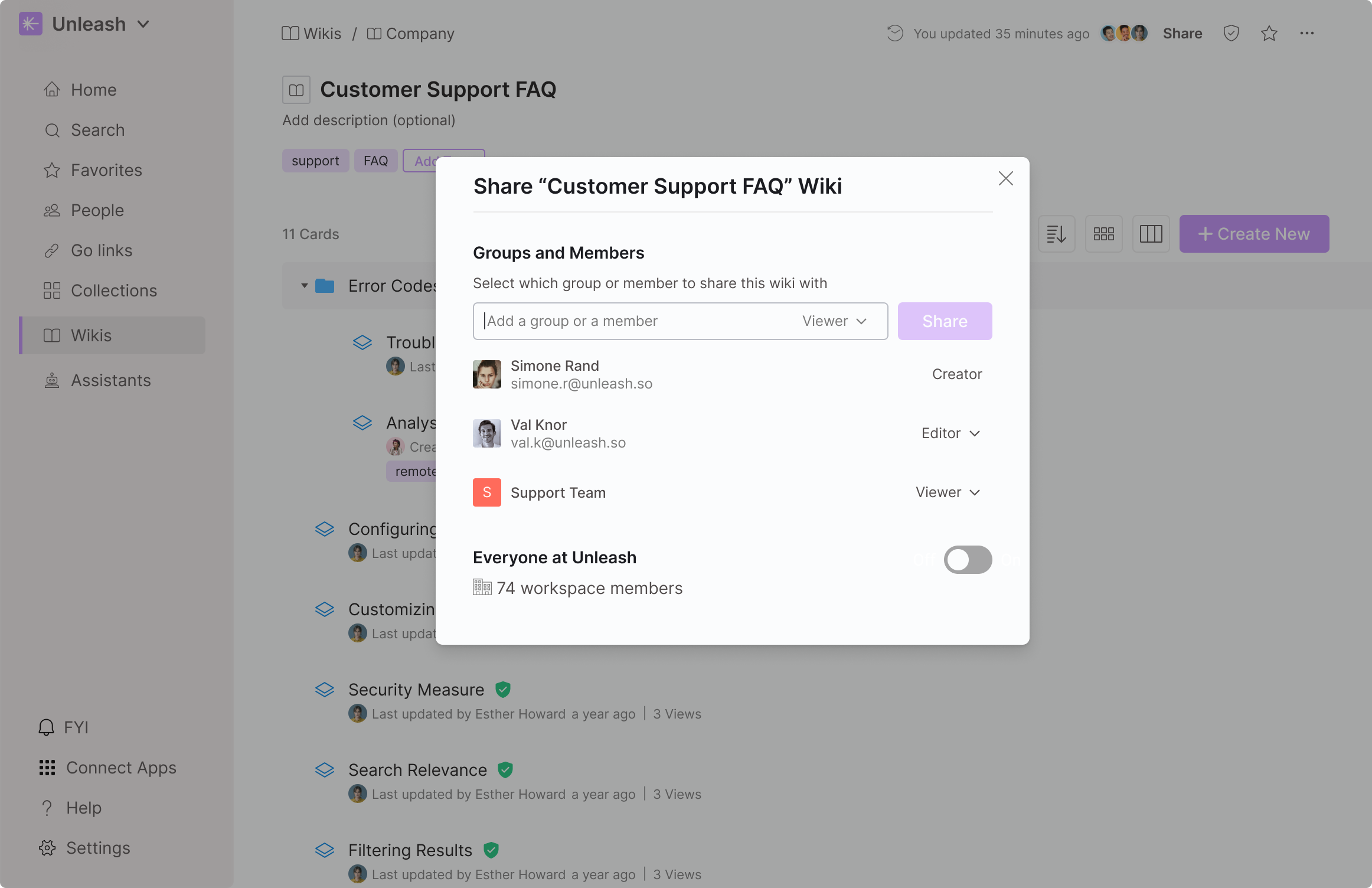When creating wikis in Unleash, you can grant your workspace, groups, or teammates access by sharing the wikis with them. This makes it easier for everyone to stay up to date on relevant information and have access to knowledge. You can also assign editor or viewer status, allowing your teammates to either update or stay informed on the content. Cards created before and after sharing the wiki are automatically made available to everyone with access to the wiki.
Editor: Edit wiki, add cards, delete cards, edit card content, invite other viewers and editors, enable knowledge verification, and request verification on cards.
Viewer: View the wiki, cards, and verification policy, and request verification on cards.
Sharing a Wiki
To share a wiki:
Open the
.png) Wiki page.
Wiki page.Click to open a wiki.
On the top right, click Share.
To share with a user or group:
Enter the name of the user/group.
Select their permissions: editor or viewer.
Click Share.
Close the window.
To share with the entire workspace:
Toggle on Everyone at Workspace.
Select their permissions: editor or viewer.
Close the window.