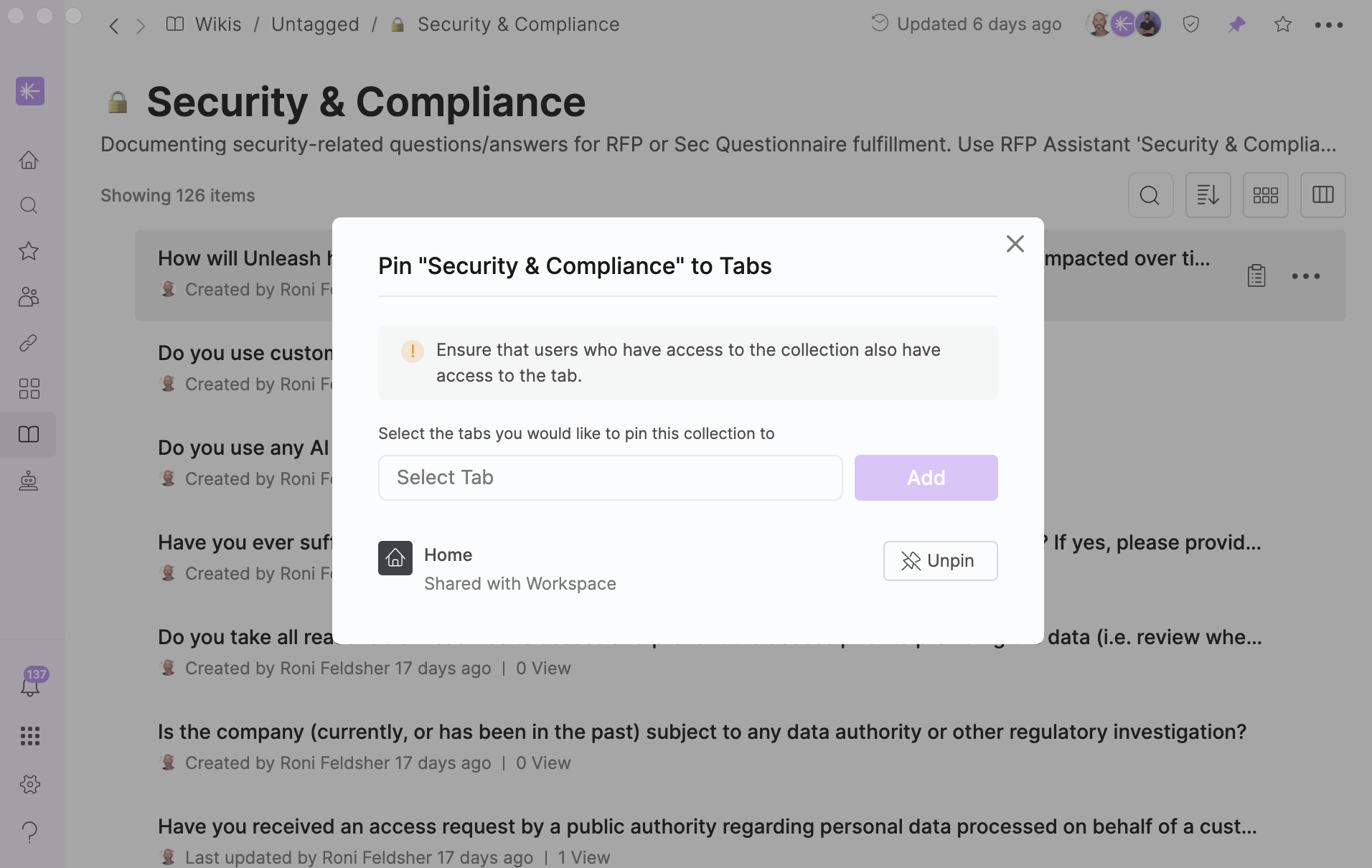You can pin wikis and collections to the homepage and tabs as widgets, providing users with easy access to relevant information. Make sure that users who have access to the tab also have access to the collection or wiki you share.
Users without access to specific collections or wikis will see the widget as empty on the tab, marked with a clear “No Access” indication. Users can contact their workspace admins if they wish to gain access to these widgets.
Pinning Wikis and Collections to the Homepage and Tabs
To pin a wiki/collection to the homepage/tab:
Open the relevant wiki or collection.
Click
.png) Pin on in the top right-hand corner.
Pin on in the top right-hand corner.Enter the name of the tab to pin the item.
Click Add.
Close the pop-up.