Connection
Private Connection
A private connection to Zendesk can be established with OAuth or with an API Token.
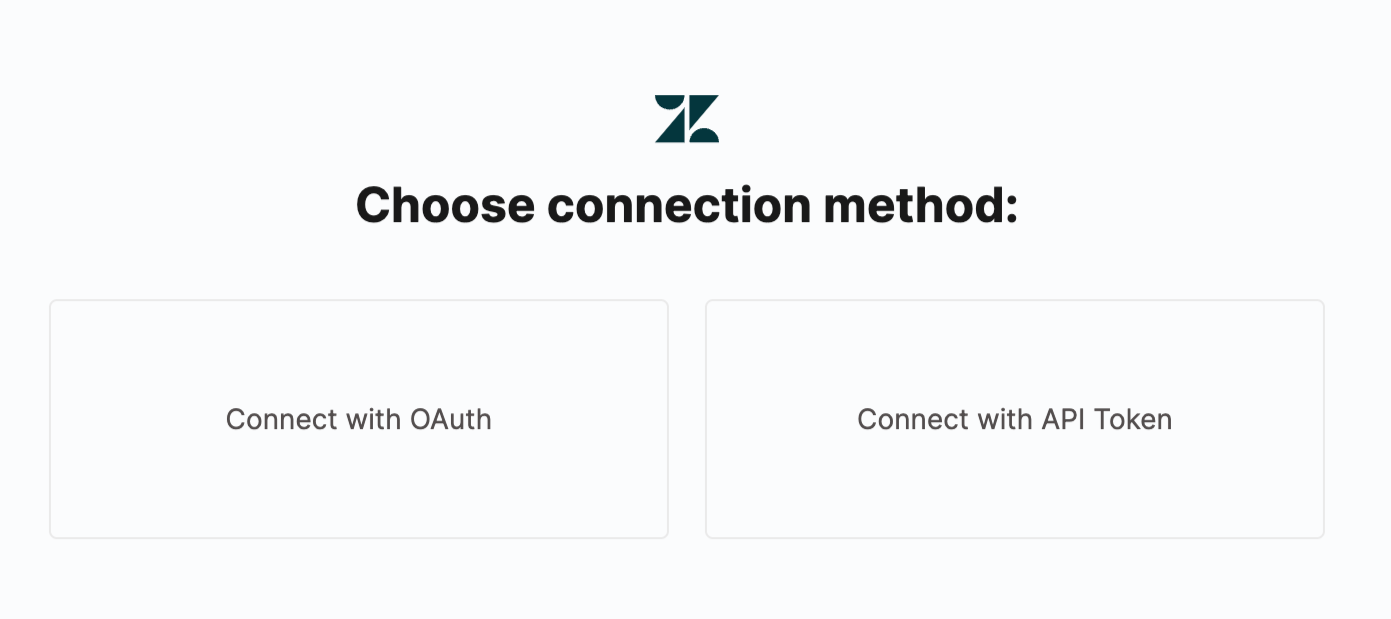
RLP Connection
When setting up an RLP connection with Zendesk, you can choose between Discovery or Permission based options.
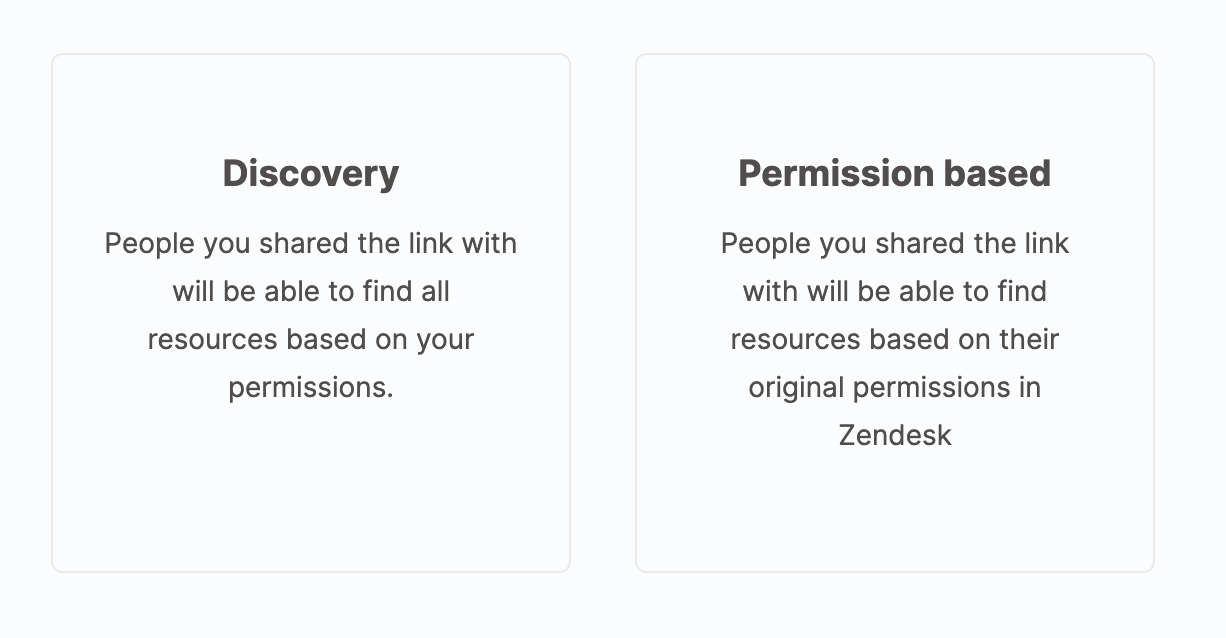
Select who has access to this connection.
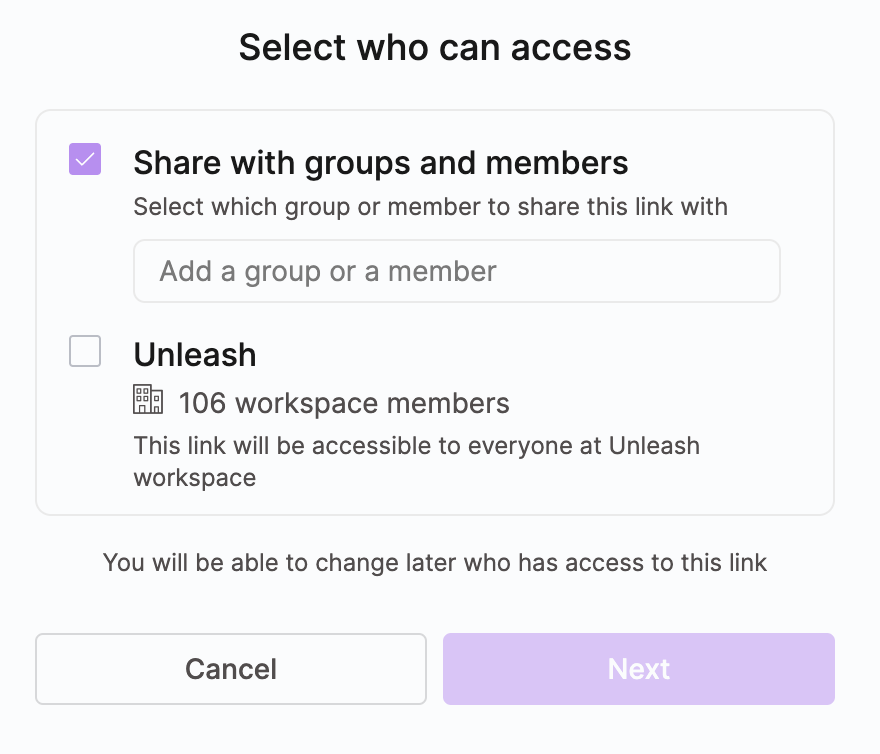
Choose whether to establish the connection with Zendesk via OAuth or with an API Token.
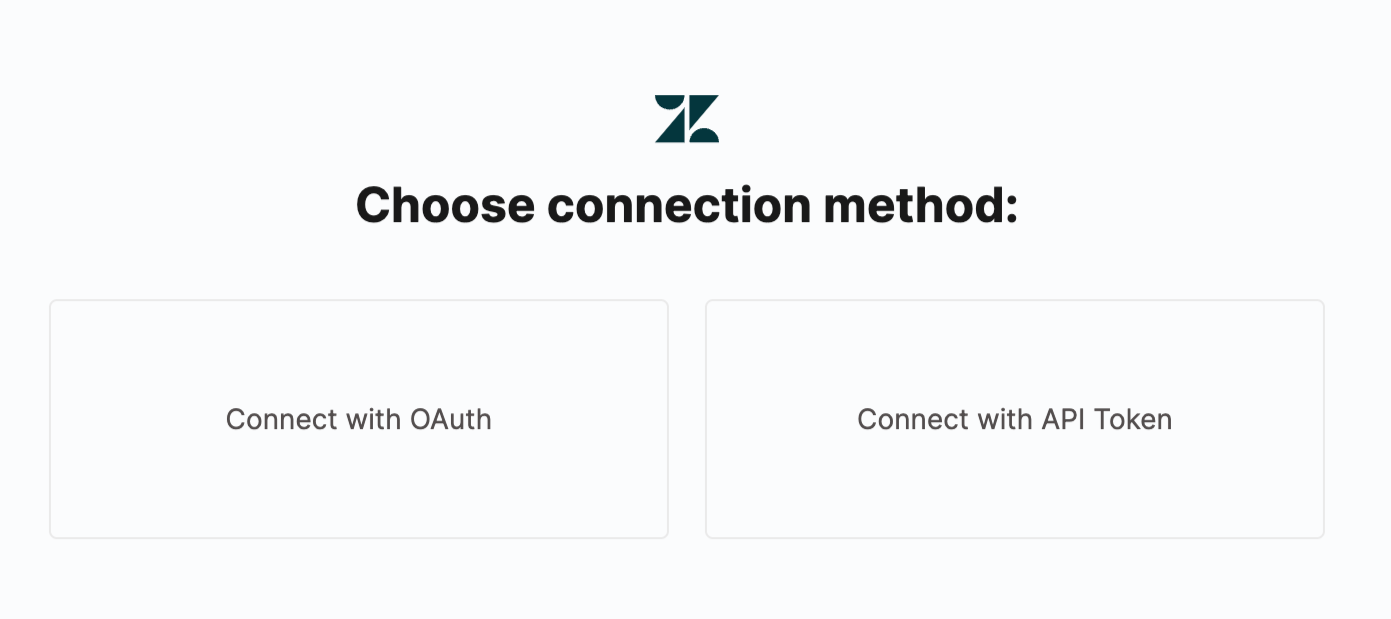
If you selected Permission-based in Step 1, you will need to choose between User Permission or Segment-based Sync.
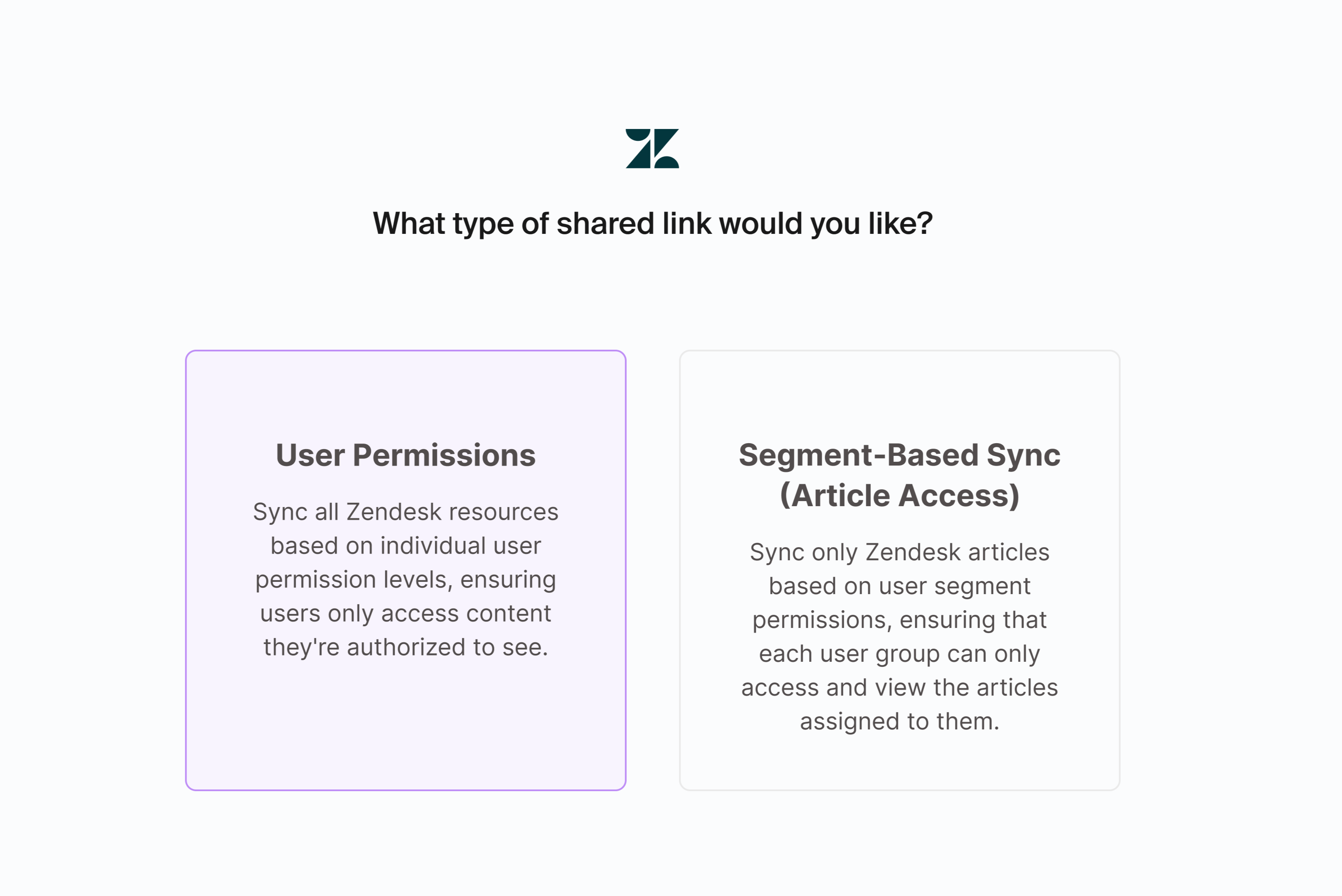
The next step is to refine and filter the indexing scope of the connected token.
OAuth
The Zendesk connection is established through SSO with an OAuth2 authorization flow. This process involves using the connecting user's credentials and requires read scopes during the setup:
read
webhooks:write
For a comprehensive list of scopes and a detailed description of the authorization flow, please visit Using OAuth authentication with your application.
API
You will need the following data:
API Token
Email address of the person that generated the API token
Zendesk Subdomain
.png)
Supported Resources
The integration supports the following resources:
Tickets
Articles (Guides)
Organizations
Filtering and Selection
Users can refine the indexing scope of the connected token with options to enable or disable indexing for:
Tickets:
Index based on tags
Index based on groups
Articles:
Index based on tags
Organizations:
Enable/Disable indexing

Note: Specific configuration options are not directly available through the Unleash connection interface but can be adjusted behind the scenes. To customize these settings, contact your Unleash representative.
Sync
Initial Connection: Upon connecting, the integration retrieves all articles, tickets, and organizations according to the configured filters and selections.
Post-Initial Sync: The system updates all resources every 15 minutes based on the initial setup.
Permission Sync: User permissions and segments sync every 15 minutes.
API Calls
The table below details the primary endpoints utilized by the integration:
Endpoint | Docs | Purpose |
|---|---|---|
/api/v2/users/me.json | https://developer.zendesk.com/api-reference/ticketing/users/users/#show-self | Get the connecting user information |
/api/v2/organizations.json | List all organizations | |
/api/v2/incremental/organizations.json | Catch up with organizations’ updates | |
/api/v2/incremental/tickets/.json | List all organizations | |
/api/v2/tickets.json | https://developer.zendesk.com/api-reference/ticketing/tickets/tickets/#list-tickets | Catchup with tickets’ updates |
/api/v2/deleted_tickets.json | https://developer.zendesk.com/api-reference/ticketing/tickets/tickets/#list-deleted-tickets | Catch up with deleted tickets |
/api/v2/tickets/{ticket_id}/comments | https://developer.zendesk.com/api-reference/ticketing/tickets/ticket_comments/#list-comments | List all comments of a ticket |
/api/v2/webhooks | https://developer.zendesk.com/api-reference/webhooks/webhooks-api/webhooks/#create-or-clone-webhook | Register a webhook for real-time updates |
/api/v2/guide/content_tags | List guide tags | |
/api/v2/help_center/incremental/articles?start_time={start_time}/api/v2/help_center/articles | https://developer.zendesk.com/api-reference/help_center/help-center-api/articles/#list-articles | List all articles |
Example Questions
Why is there is a huge number of 404 views in page view analytics?
Why isn't my expense report being routed to my manager?
Why is my affiliate dashboard not loading properly?
Why can't I save changes I made on my page?
Why isn't my client receiving an email?
