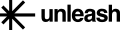- Print
- DarkLight
What are Quick Links?
Quick Links provide direct access to your most frequently visited web pages right from the Unleash homepage. This feature allows you to quickly and easily access the information you need without having to repeatedly search for the correct URLs.
Creating Quick Links
To create a new quick link:
Open the Unleash Home Page.
Click on
.png) Quick Links.
Quick Links.Click + to create a new Quick Link.
Add the URL.
Give your Quick Link a name.
Click Add.
Note: Workspace Admins/Owners can add important quick links and share them with their workspace.
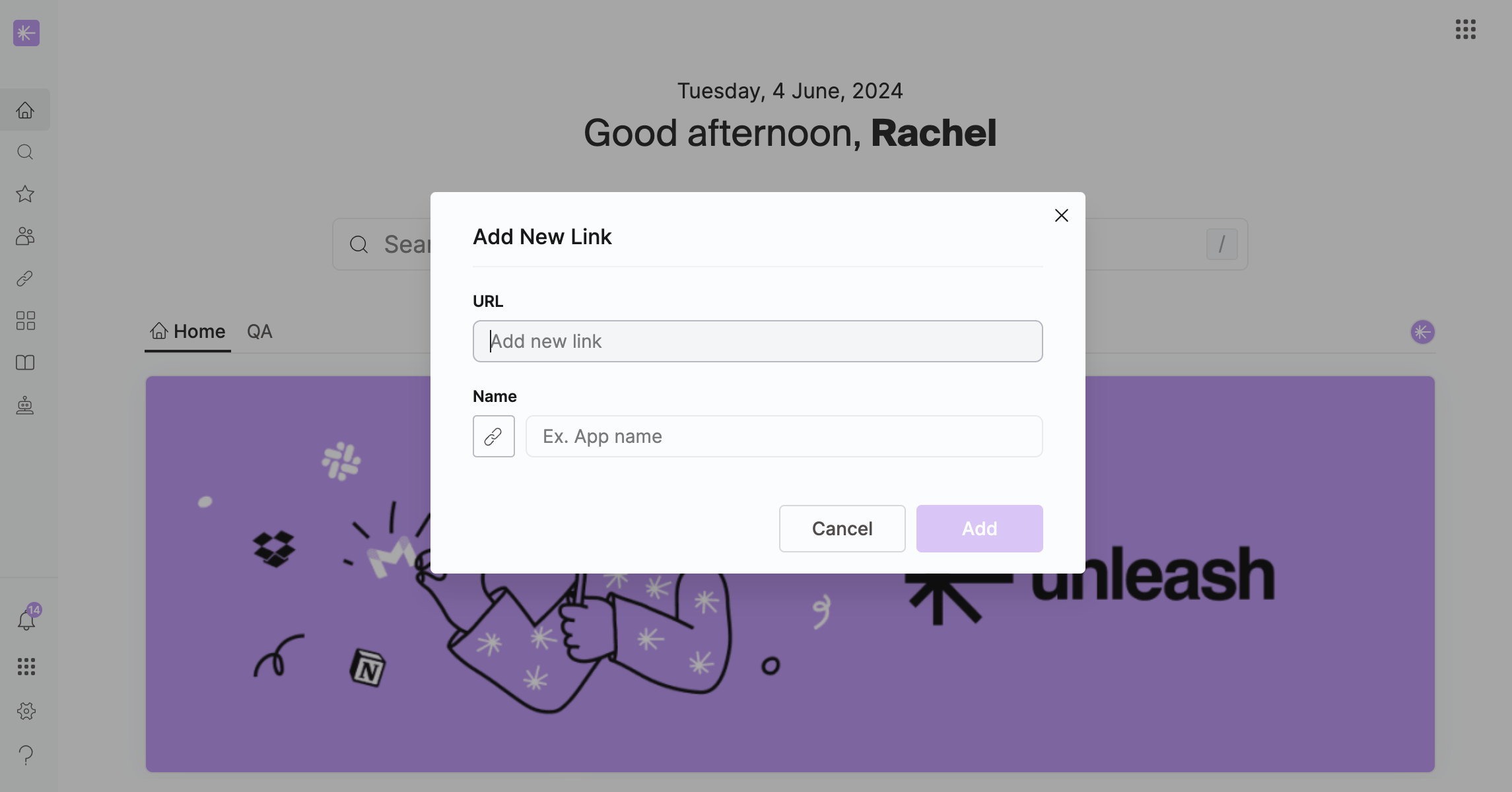
Deleting Quick Links
To delete a quick link:
Open the Unleash Home Page.
Click on
.png) Quick Links.
Quick Links.Right click on a Quick Link.
Click Delete.
Note: You can only delete Quick Links that you created and not ones shared with you by your workspace Admin.