Version 1.100.0
Released 10.20.2025
🧑🏽💻 Introducing Next Gen Assistants
We have just launched the Unleash Next-Gen Assistant, an advanced, tool-based assistant framework in Unleash.
This new assistant provides a safe environment for experimentation with tool-based infrastructure, without impacting your existing assistants or production flows. It’s designed to help your teams explore, test, and extend assistant capabilities with greater flexibility. Add tools like Web Search or Enterprise Search to empower the assistant to find and compile answers from both the web and your company’s knowledge sources. Learn how to create one.
This feature is currently in beta. For early access, please contact your Unleash representative.
Available Tools
Web Search
File Search
Enterprise Search
Custom Tool (via MCP/API)
Custom Tools (via MCP/API) are coming soon! If you’d like early access to this feature in your Unleash workspace, please reach out to your Unleash representative.
🚀 Unleash MCP Connector for ChatGPT and Claude
You can now connect your Unleash knowledge base directly to ChatGPT and Claude. This means ChatGPT/Claude can surface answers from your company’s policies, docs, FAQs, and specs, all within the chat. Each answer includes citations and links back to the original Unleash document, so you can instantly verify the source. Read more.
Importantly, users only see information they already have access to in Unleash, ensuring security and permissions are always preserved.
With the Unleash MCP Connector, you can get trusted, real-time answers from your knowledge base, without leaving ChatGPT/Claude.
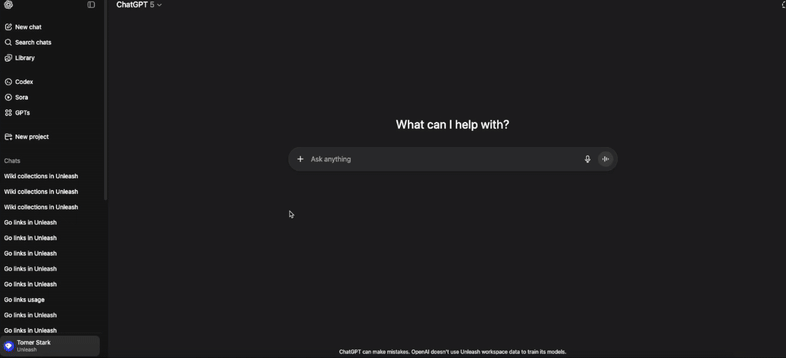
🤖 Deploy Public Source General Assistants as Slack AI Agents
Workspace Admins can now create and deploy a General Assistant powered by public sources as a Slack AI Agent, directly within Slack. This provides an experience similar to ChatGPT, seamlessly accessible within your Slack workspace. Once deployed, the AI Agent can be pinned to your top bar, making it easy to access from anywhere in Slack.
💡 See which Assistants Use a Data Source
You can now view all assistants that use the same data source directly from the Source details page. Each assistant is listed with its name, icon and last person to make an update, giving you a quick overview of where that source is in use.
Assistants are clickable, allowing you to jump straight into their configuration for faster edits and updates. This feature is available for both private and shared sources. Members will only see assistants they have access to - whether full or limited - ensuring visibility remains secure and relevant.
🎨 Customize Your Workspace AI Assistant
You can now personalize your workspace AI assistant with a custom name, image, and description. By default, these match your workspace’s name and icon, but you can make them your own. Additionally, you can now create prompt templates for the workspace AI assistant.
Upload PNG, JPEG, or SVG files (max size: 5 MB)
You can also upload an icon for the General Assistant, Wikis, and Collections.
Give your assistant a unique identity that reflects your team and brand!
📲 Analytics Update
We’ve enhanced the Q&A Data Question Level table to improve reporting and usability:
Assistants tab: Added Role and Department to the Q&A table. These new fields make it easier to see which teams and departments questions are coming from - giving you a clearer picture of adoption and engagement across the org. Note: if role/department information is not showing, you need to connect to an HRIS tool.
Assistants & Tickets tabs: Added a new Sources column to show precisely where responses are being generated from.

