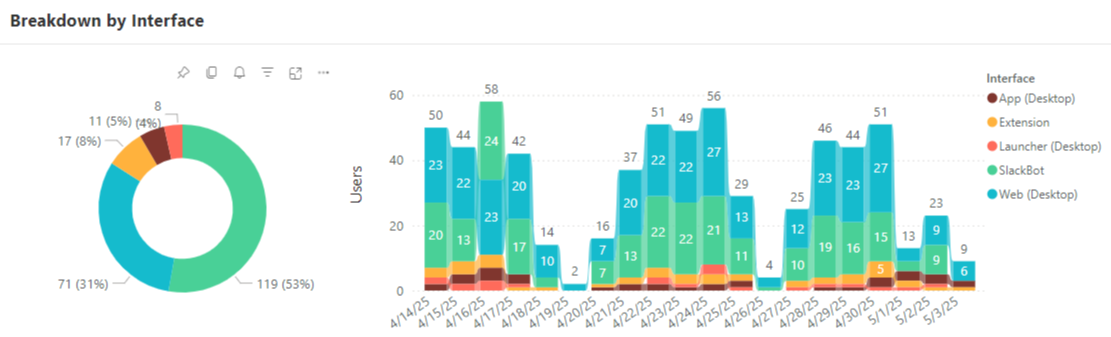Version 1.92.0
Released 05.05.2025
🤖 Slack Agents
Now you can launch Unleash directly in a Slack side panel—putting instant, intelligent answers at your fingertips without leaving the conversation. With full support for Unleash chat, you can ask follow-up questions and dive deeper into topics, just like a real conversation.
Best of all, answers pull from all your connected knowledge, so your team gets faster, more reliable support, wherever they are in Slack.
To enable this feature, install (or reinstall) the Unleash for Slack app under Experiences in the Admin Center.
Once installed:
Open the Unleash app in Slack.
Click the kebab menu (⋮) and select “Add assistant to top bar.”
Slack admins can also pin the assistant to the top bar for all users via their admin settings.
Note: If you’re not a Slack admin, you may need admin approval to complete the installation.
We are working on adding support for multiple Slack agents in a single workspace, such as dedicated assistants for Engineering, Sales, or HR, in upcoming releases.
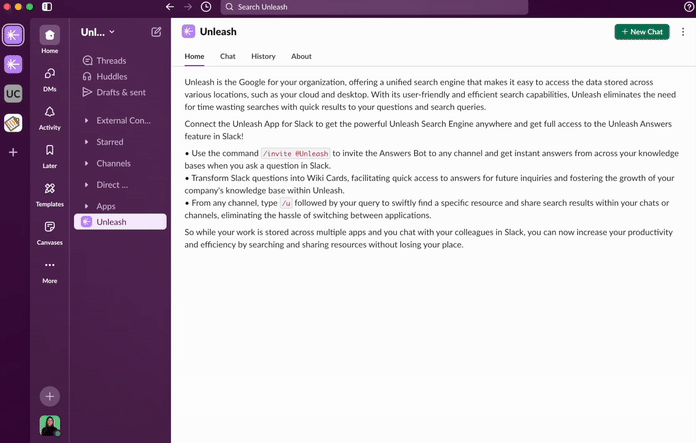
🦾 File Upload and Generation Support
You can now upload and generate a wide range of file types directly into external LLM chats configured with GPT as the AI model. You can also download these files as part of the conversation, making workflows even more dynamic and efficient. Learn more.
Supported File Types: .csv, .gif, .jpeg, .jpg, .pkl, .png, .tar, .tex, .xlsx,.xml, and .zip.
Important Notes:
This feature supports uploading up to 20 files per thread.
The tool can also generate downloadable images as links. These images are primarily technical diagrams, such as pie charts, graphs, and flowcharts, and are not intended to be high-quality, photorealistic images.
The ability to analyze images is currently only text extraction meaning the ability to describe what is in the image is not supported.
📉 Enhancement to Users Tab in Analytics
The Users tab in Analytics now includes activity from Slack, giving you a more complete and accurate picture of Unleash adoption - even for users who primarily engage via Slack