Version 1.93.0
Released 05.18.2025
🧩 Revamp of Sources Page
We’ve completely redesigned the Sources page to make managing your connected apps more intuitive and efficient. Here’s what’s new:
Updated terminology: What were previously called Links and Connections are now referred to as Sources, bringing clarity and consistency across the platform.
Unified view: The Apps page now lists all your connected sources in one place. At a glance, you can see:
The total number of connected sources
Which sources have expired credentials and need to be reauthorized
New way to connect sources: Click + New Source to add apps, just as you did before, but now within the improved experience.
UI updates: We’ve refreshed the apps drawer for a cleaner look and removed the option to customize source colors to keep the interface simple and focused.
This revamp is all about making it easier to manage and troubleshoot your integrations. Whether you're connecting a new tool or checking which ones need attention, the streamlined layout helps you stay on top of your connected apps, faster and with less confusion. Learn more.
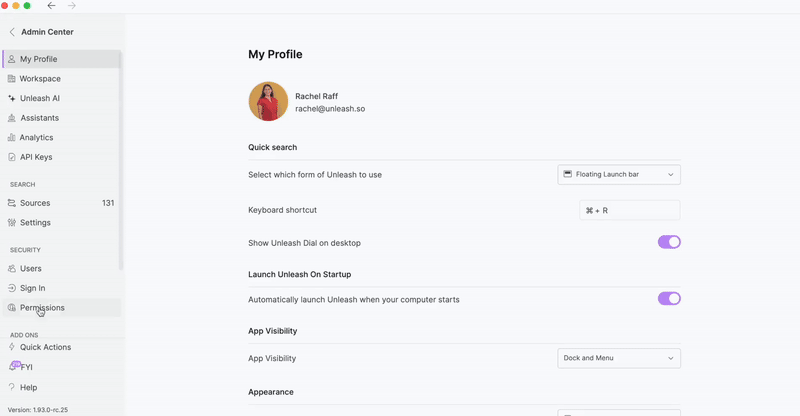
🌍 Translate Resolution Text in Zendesk and Salesforce
You can now translate the resolution text under the Resolution tab in Zendesk and Salesforce tickets into another language of your choice. Break down language barriers and deliver faster, more accurate support to customers around the world.
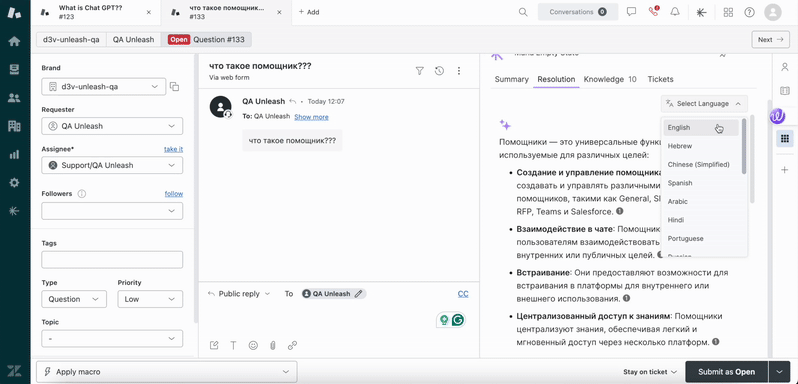
Supported translation languages
English
Hebrew
Chinese (Simplified)
Spanish
Arabic
Hindi
Portuguese
Russian
Japanese
German
French
Ukrainian
Italian
Korean
Polish
Dutch
Swedish
Thai
📉 Updates to Ticket Analytics
We’ve added a new Resolution column to the Ticket Review table in the Tickets tab under analytics. This enhancement gives you clearer visibility into the Resolution generated for each query, helping you better understand how your assistants are using your connected content. It’s a simple yet powerful enhancement that brings greater transparency and builds trust in your assistant’s responses.
🖥️ Updated Location for Local PC/Mac Connection
You can now manage the connection to your local PC or Mac, which enables search and access to results from your local computer, from the Experiences tab in the Admin Center, instead of the Sources gallery in the desktop app.
If the desktop app is installed, a toggle will appear, allowing you to enable or disable this option.
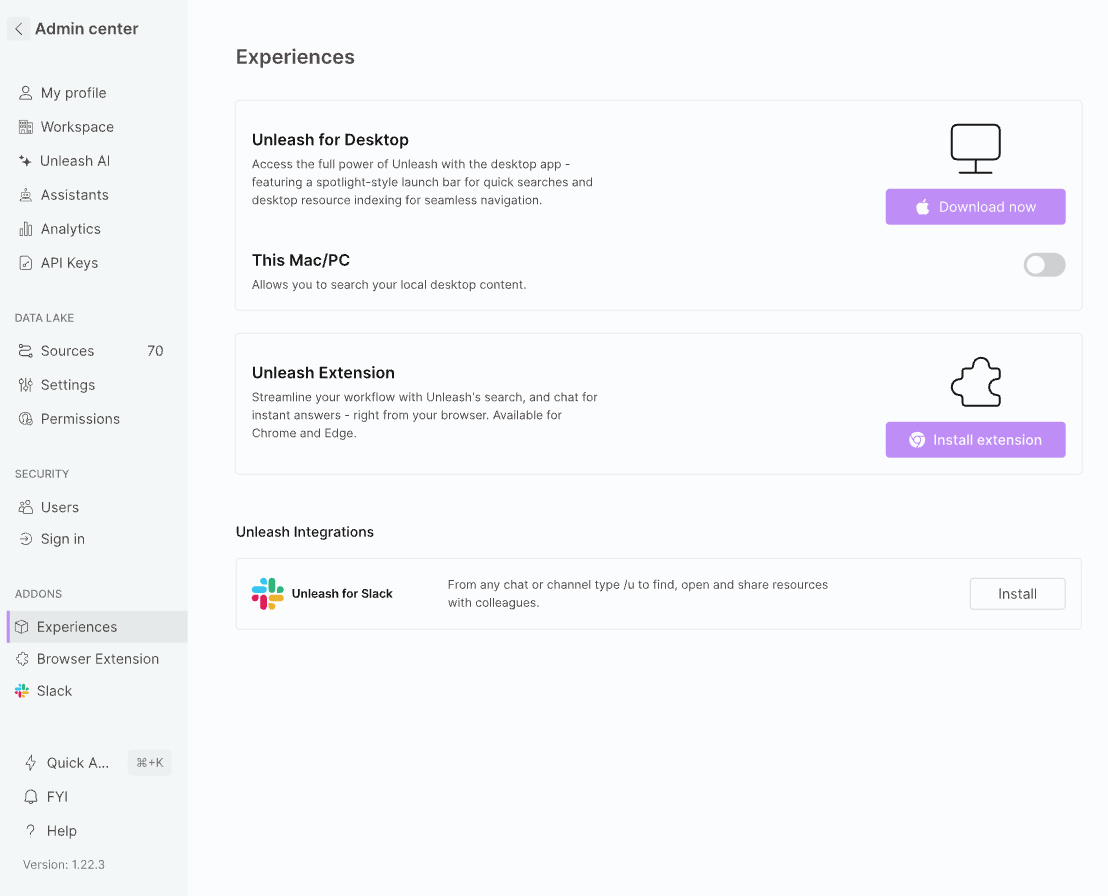
💬 Improved Chat Behaviour
We’ve fixed the issue that previously made the chat auto-jump to the end of the message so you can now start reading long messages as they generate.
