When many resources are added to a collection it may become difficult to navigate and find the most relevant or important item. You can add other collections (both live and curated) under a main curated collection. It prevents a single collection from being too long to navigate even with Headers, while also providing informational hierarchy.
When you add a resource to the original collection or the nested collection, the resource will appear in both collections. If you delete the nested collection, it will be removed from the collection it was added to.
To add resources from Unleash to a curated collection:
Search for a resource in Unleash.
Click on the three-dot menu of a resource.
Click
.png) Add to Collection.
Add to Collection.Select the Collection.
Click Add.
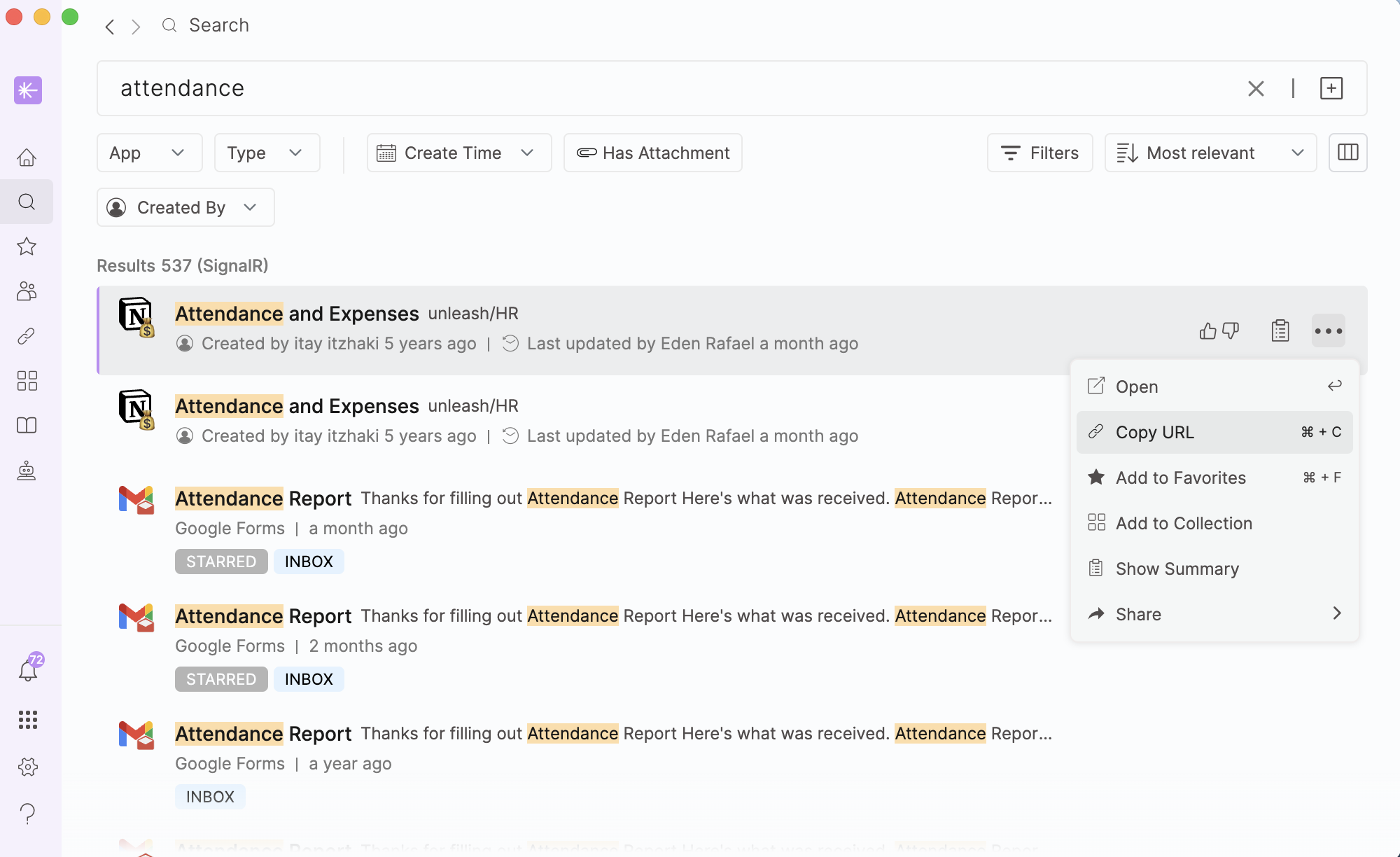
‰

