Connection
A connection to Notion can be established with an OAuth or an API Token.
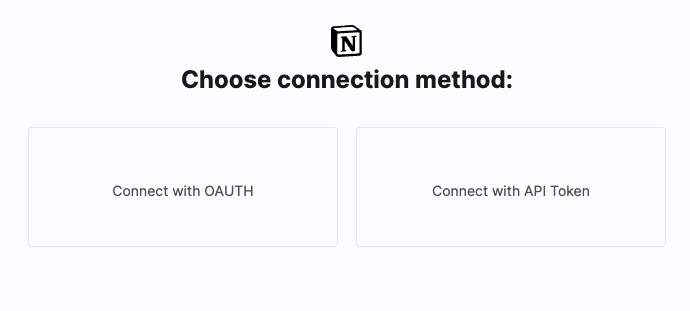
OAuth:
Best practice for connecting Notion to Unleash is to have an admin/service account OAuth connection, allowing you to connect as many resources in your org as possible, resulting in a better and more rounded search experience with Unleash.
STEPS TO CONNECT
Select who can access the link.
Add a group based on HR tools or select which users, or simply select your company workspace
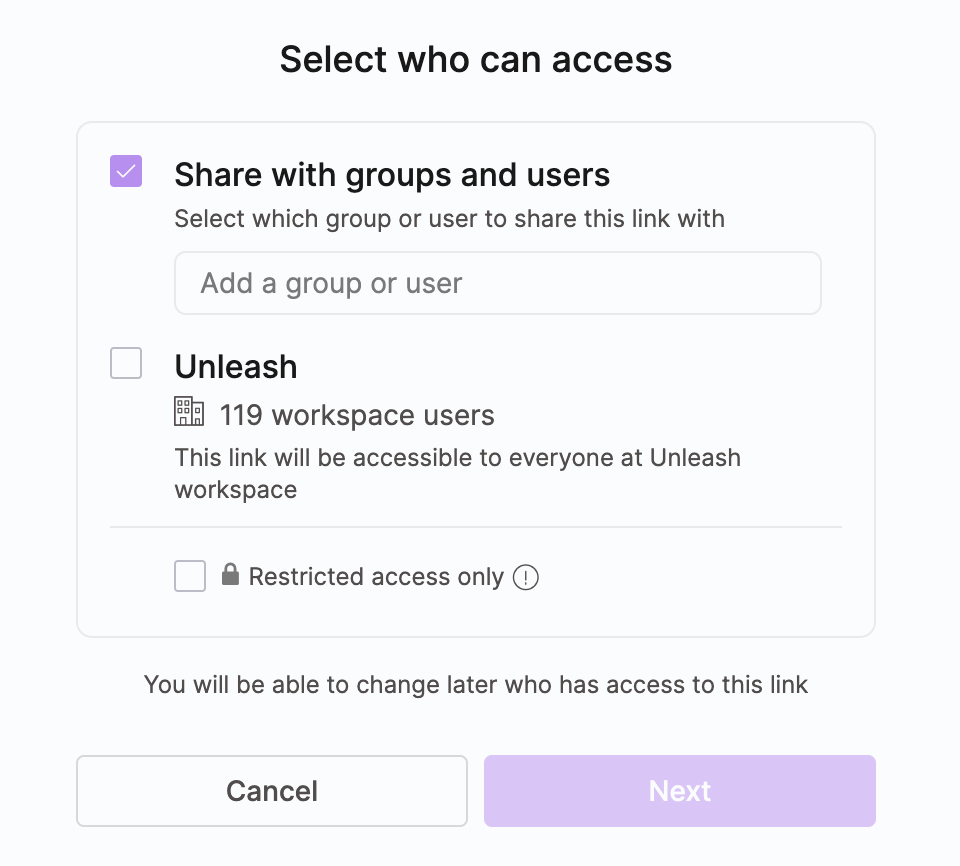
Start by clicking +Add Account under the sources page.
Can Access: This refers to the initial step where you select which content Unleash can access in Notion. It’s a required step by Notion (not Unleash) and applies to all Notion links from the same account, affecting all connections in Unleash. All links should start out with selecting all sources.
Can Sync: This involves choosing the specific content Unleash should sync from Notion, allowing control over which pieces of content are synced for each particular link.
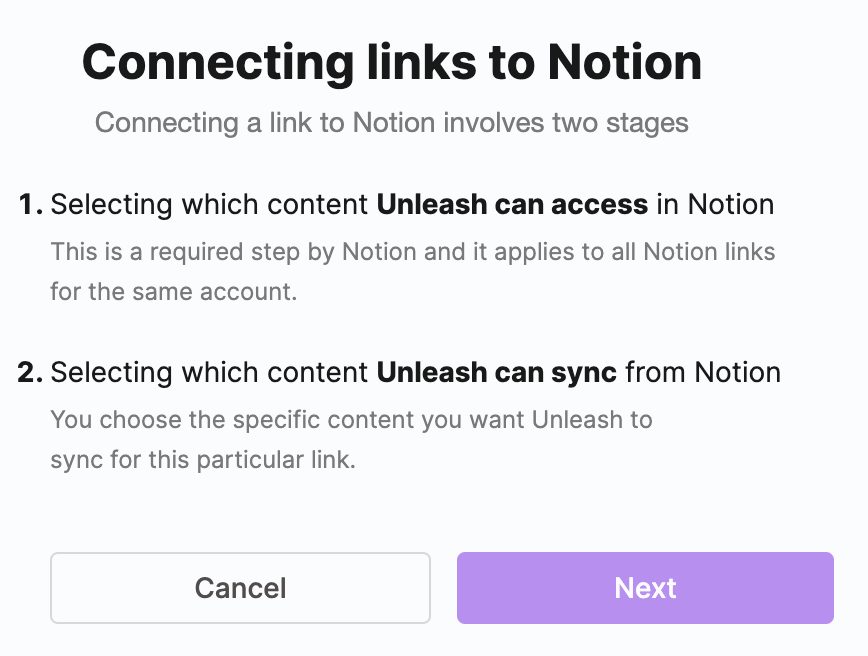
Why you should have to give Unleash access to ALL resources?
The Notion link requires access to all child pages to function properly. You must grant access to ALL resources first, then you can create separate links for different parts of the workspace.
When initiating the connection, you must select all spaces your organization can access through Notion's provided iFrame. You can create multiple Notion connections—5, 6, or as many links as needed.
This access screen is controlled by Notion, not Unleash. It must remain untouched and consistent, with all boxes checked, consistent for every user connecting Notion to Unleash. Removing access to any pages in subsequent connections will break access for all users of the workspace.
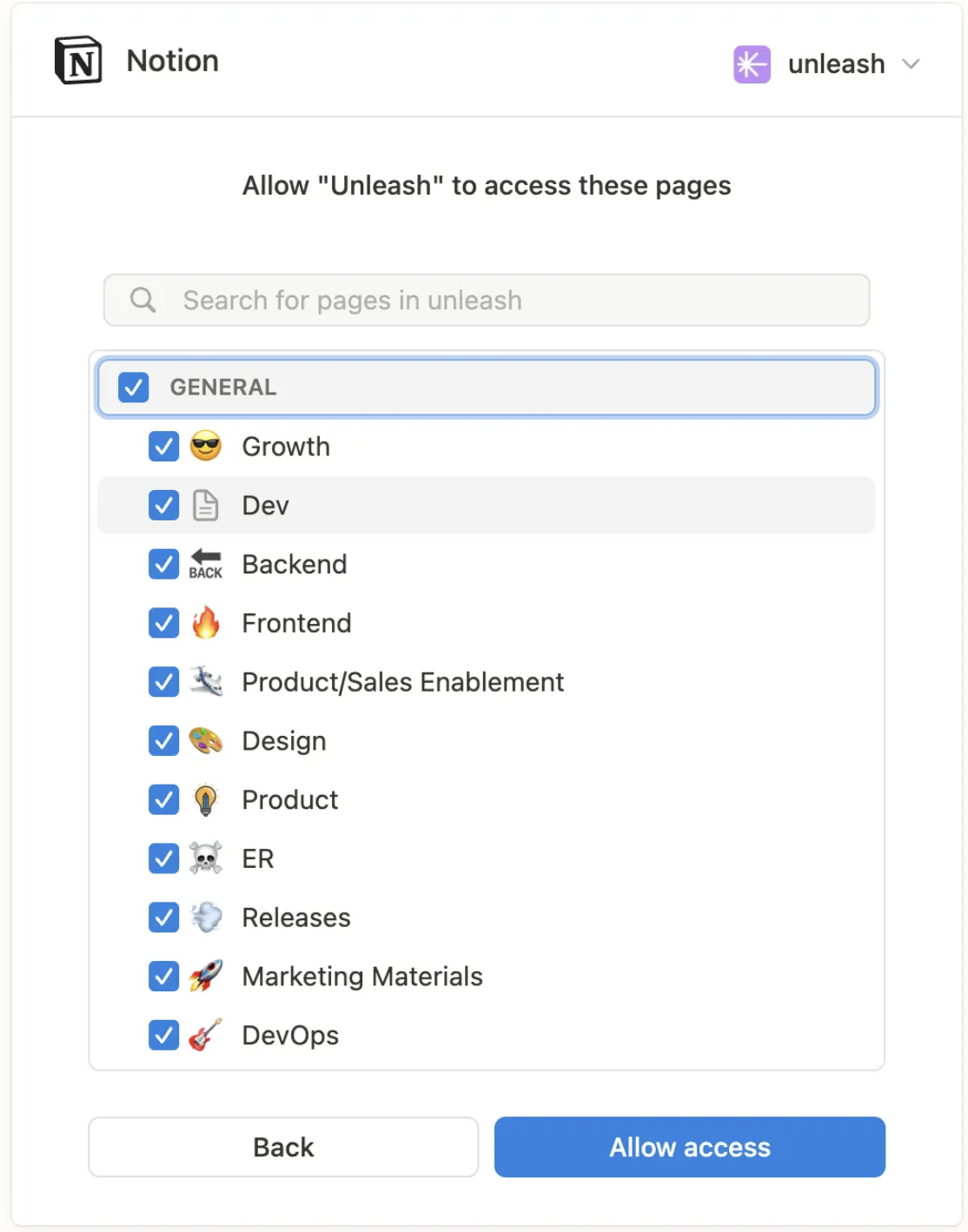
Lastly, connect each link one by one
From here, you can choose WHICH Notion pages to connect with Unleash, and this is HOW you select the scope of links that Unleash will index.
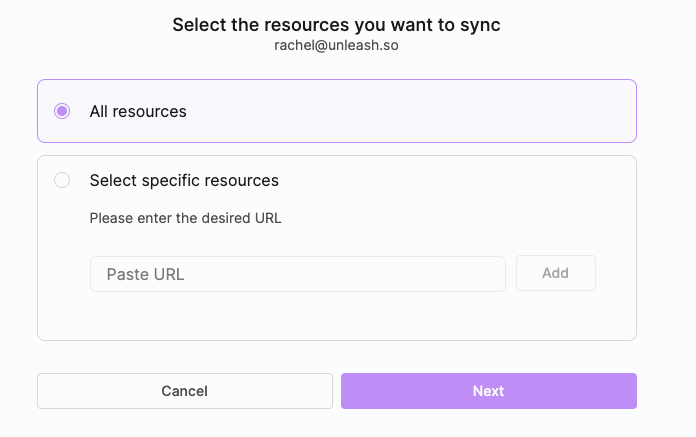
API Token:
You can create a Notion source with a token from Notion cookies. This connection option also supports Permisison Based connections.
Getting the Token from Notion Cookies
To get the token_v2, follow these steps:
From the Notion Web App, open your browser’s Developer Tools.
Go to the Application tab.
Under Cookies, select the Notion URL.
Copy the value of token_v2.
Paste this token into Unleash.
From here, you can choose WHICH Notion pages to connect with Unleash, and this is HOW you select the scope of links that Unleash will index.
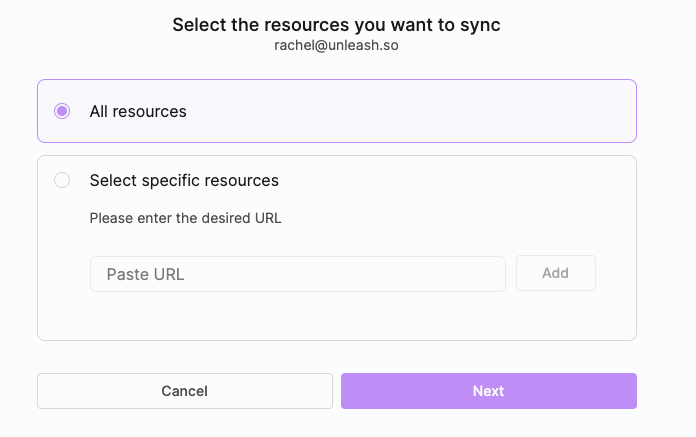
Supported Resources
The integration currently supports the following resources:
Pages
Tables
Lists
Galleries
Calendars
Does Unleash index the child pages in Notion?
Unleash indexes the child pages in Notion.
Filtering and Selection
Unleash enables you to customize your sync settings by selecting specific resources or opting to sync all available resources.
Sync
Incremental sync every 2 hours.
Note: After the initial sync, some selected resources might not appear immediately, even if the sync completed successfully. This delay occurs because of Notion API behavior, which takes some time to propagate selection changes. These resources will be included in subsequent syncs.
Example Questions
Who is the product manager of the XYZ project?
Where can I find the ABC Q2 2023 draft?
What was the last production incident?
Who is leading the ABC project?
What task do I have assigned to me?
