Connection
A connection to Slack can be established by an Unleash Admin using a Personal OAuth token. Slack supports permission-based links. Channel members can only see the resources of the channels they are members of when Slack is set as a data source for the assistant.
There are two ways to connect using a personal OAuth token:
Channel Sync (via personal token): You can sync channels you have access to (not only channels you are a member of, but also public channels you have access to). This option is available in Discovery and Permission based. However, due to recent changes in the Slack rate limit, syncing may take longer than usual.
Bot Permissions: You can sync channels where the Unleash bot is a member. This option is only available in Permissions-based connections.
When configuring channel sync:
By Prefix: All channels matching the prefix will automatically sync each time the bot is invited.
By Channel ID: Each new channel will require a manually created Slack source to sync.
Auto-Sync Permissions: If you enable auto-sync for public channels, private channels, or both, every channel the bot is invited to (now or in the future) will sync automatically, removing the need to manually connect sources.
Integrating Slack
Select the Discovery or Permission-Based option.
Note: Due to recent changes in the Slack rate limit, syncing may take longer than usual when choosing the Discovery option.
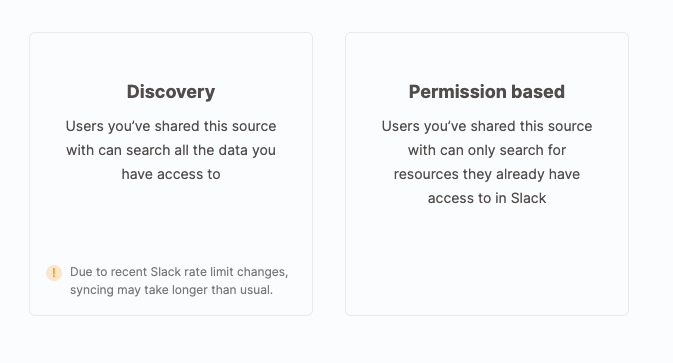
Discovery
Select who has access to the source you are connecting to.
Click Next.
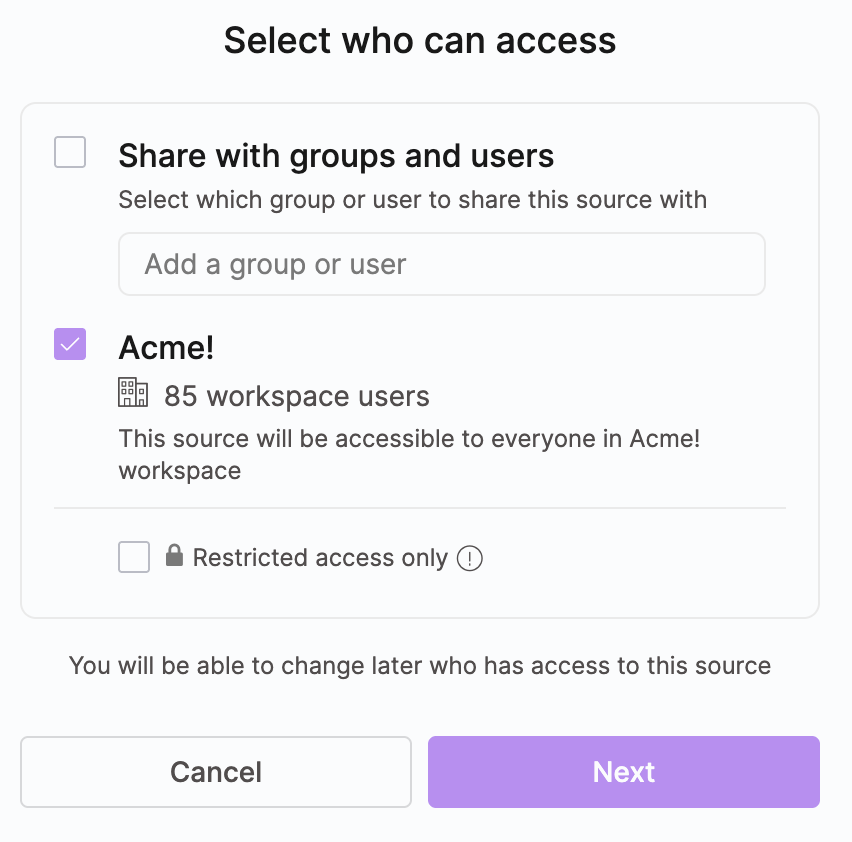
On the connection screen that opens, click Allow.
.png)
Select which channels to sync and click Next.
Note: For example, entering the prefix 'feature' will match all channels that start with 'feature'.
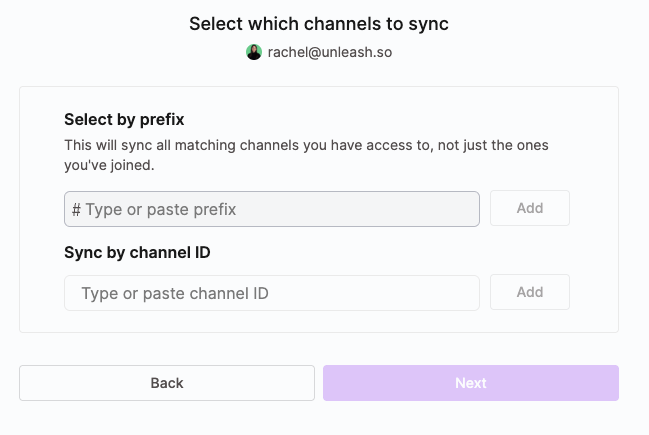
To locate the Slack Channel ID
Open the channel, click the channel name, scroll to the bottom of the modal, and click the copy icon next to the channel ID
Review your selection and click Next.
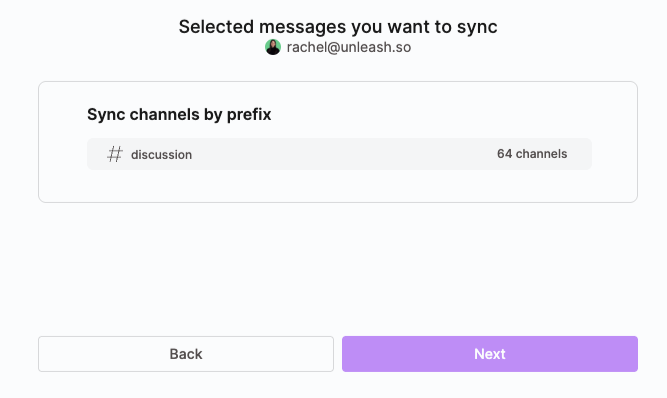
Select what services to sync and click Next.
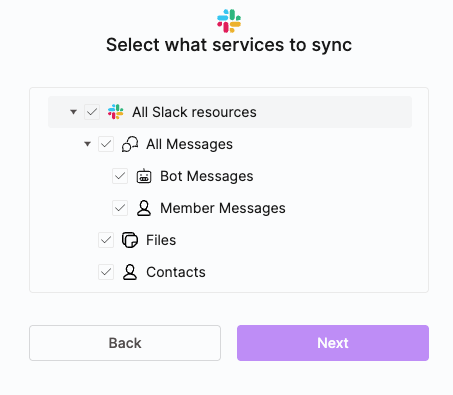
Add a time filter and click Done or add one later and click Skip for now.
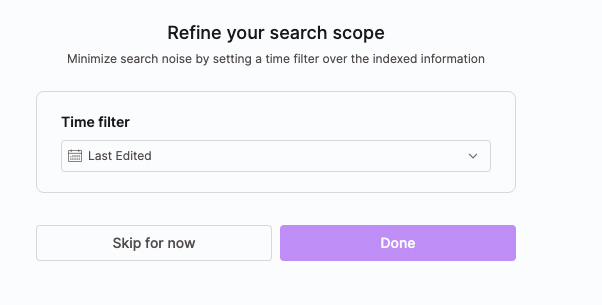
Permission based
Select who has access to the source you are connecting to.
Click Next.
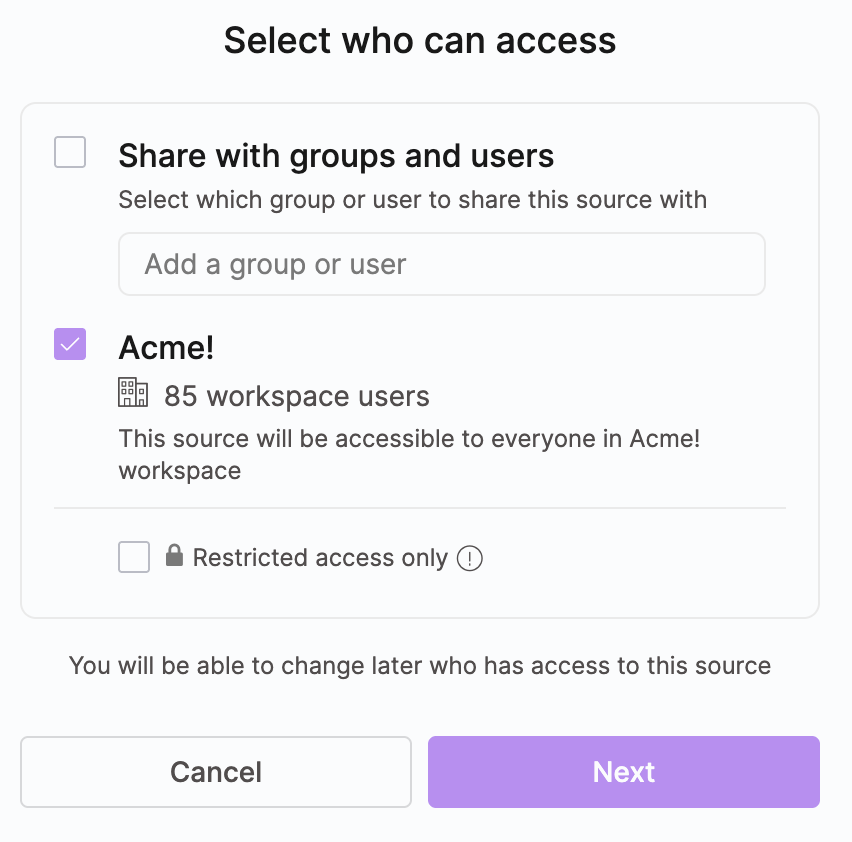
Select from User Permissions or Bot Permissions.
Note: Due to recent changes in the Slack rate limit, syncing may take longer than usual when choosing the User permissions option.
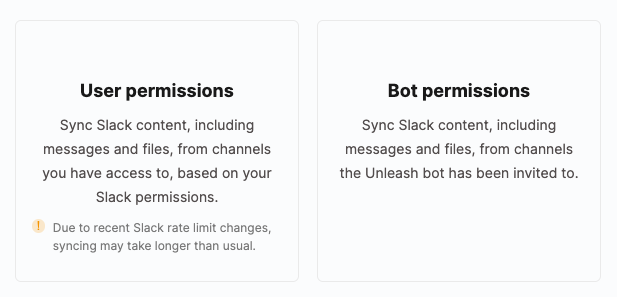
User Permissions
On the connection screen that opens, click Allow.
.png)
Select which channels to sync and click Next.
Note: For example, entering the prefix 'feature' will match all channels that start with 'feature'.
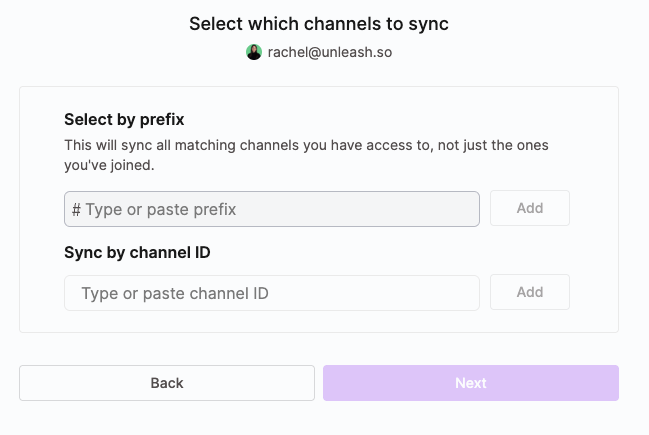
To locate the Slack Channel ID
Open the channel, click the channel name, scroll to the bottom of the modal, and click the copy icon next to the channel ID
Select what services to sync and click Next.
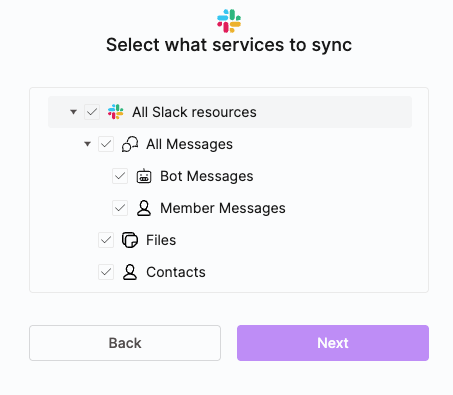
Add a time filter and click Done or add one later and click Skip for now.
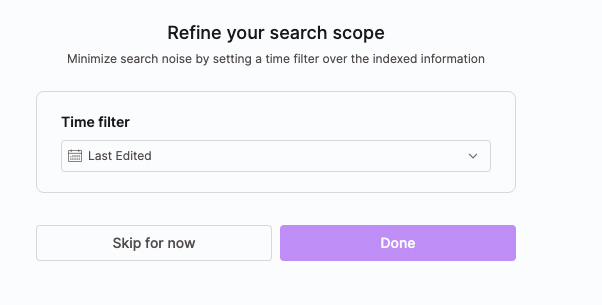
Bot Permissions
Select the Slack workspace with the Unleash App installed. If there is only one workspace, you will be redirected to the next step.
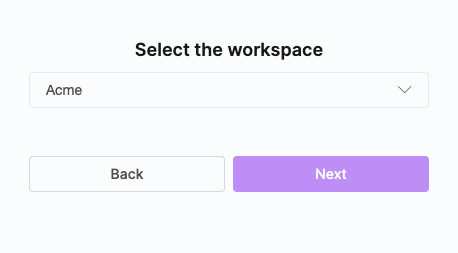
Click Next.
Select which channels to sync and click Next.
Note: For example, entering the prefix 'feature' will match all channels that start with 'feature'.
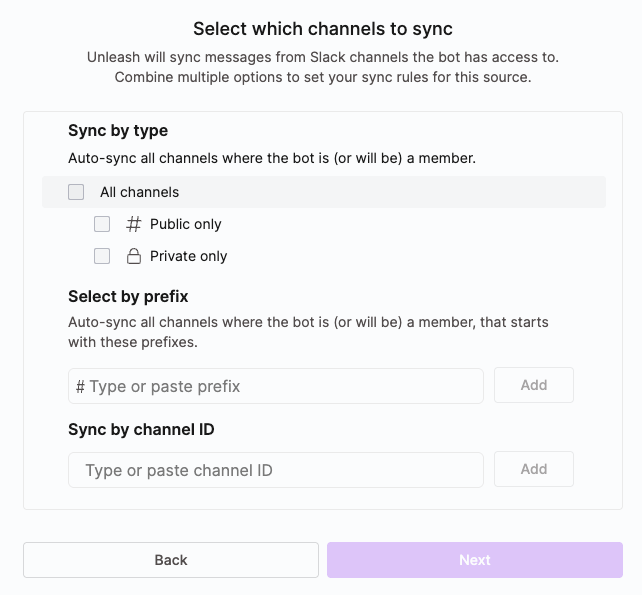
To locate the Slack Channel ID
Open the channel, click the channel name, scroll to the bottom of the modal, and click the copy icon next to the channel ID
Select what services to sync and click Next.
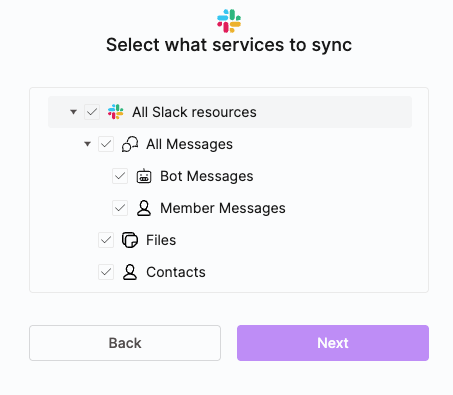
Add a time filter and click Done or add one later and click Skip for now.
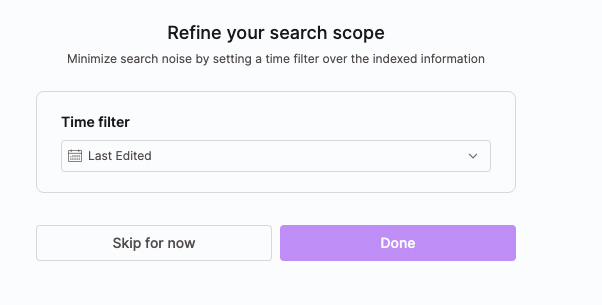
Scopes
The integration requires the following bot scopes:
users:read
team:read
im:read
mpim:read
channels:read
groups:readThe integration requires the following user scopes:
files:read
users:read.email
users.profile:read
users:read
team:read
usergroups:read
channels:read
groups:read
im:read
mpim:read
channels:history
groups:history
im:history
mpim:history
emoji:readSupported Resources
The integration currently supports the following resources:
Files from colleagues and friends.
Messages from selected channels.
Filtering and Selection
Users can refine the indexing scope of the connected token with options to enable or disable indexing for:
Private Channels
Public Channels
Connections
Channels containing the Unleash Slack Bot
Direct Messages
Multi Direct Messages
Can archived Slack channels be indexed?
Yes, you can sync archived channels by entering the channel ID.
Sync
Sync is incremental every 15 minutes for messages and files, other resources every 6 hours.
Example Questions
Where can I fill expense reporting?
What is our escalation policy?
Where can I find our latest product roadmap deck?
What is our security policy?
What are the latest GDPR compliance requirements?

