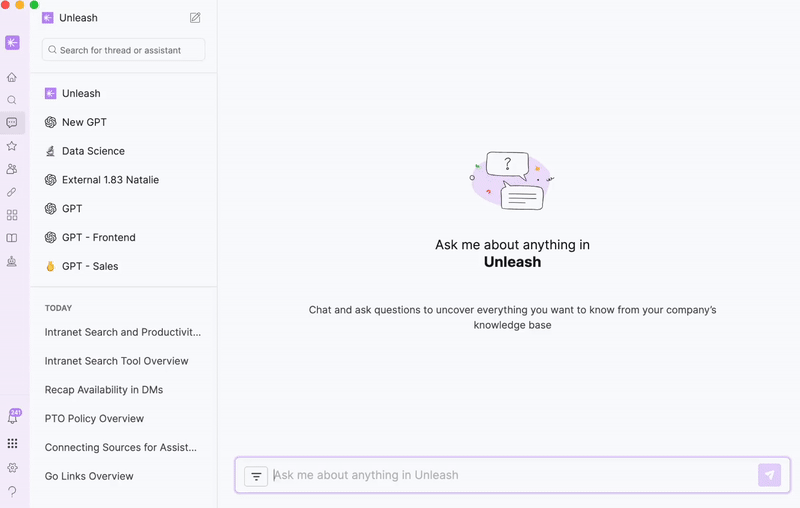Version 1.83.0
Released 02.04.2025
Updates to the LLM Chat Assistants
We've enhanced the LLM chat assistants to provide a more seamless and intuitive ChatGPT-like experience.
📎 Upload Files
You can now upload files and send them as messages to the LLM-configured chat assistant via the web app, desktop app, or browser extension. This allows the LLM chat to analyze, extract information, or summarize content to generate more relevant answers for your request. You can upload up to 10 files per message, with a maximum file size of 10 MB each. For a full list of supported file types, see here.
.gif)
🌍 Web Search
When asking a question that requires up-to-date, time-sensitive information not included in the LLM's built-in knowledge (e.g., today's weather or the current exchange rate), the LLM can provide web-based results. To enable this functionality, ensure the Web Search setting is toggled on in the chat assistant's configuration settings.