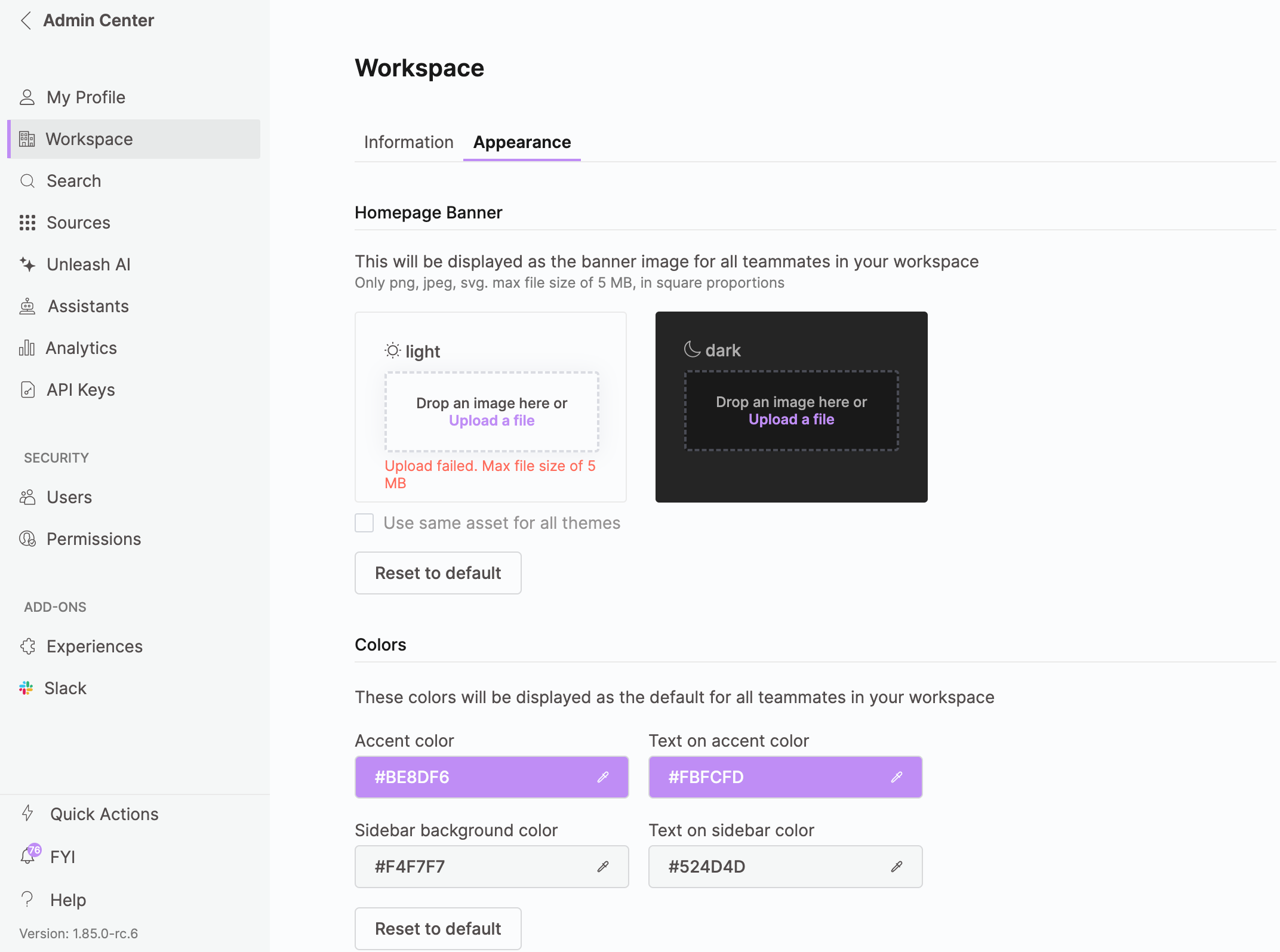Customize your Unleash workspace to reflect your company’s brand and needs. Update the homepage banner and workspace colors to turn Unleash into a branded intranet portal.
To customize your company’s workspace:
Upload a homepage banner:
Click Upload a file for both light and dark themes and select an image.
Or, check Use same asset for all themes to apply the same image across both modes.
Supported file formats: JPG, PNG, SVG (max 5MB).
Change workspace colors:
Click the color drop icon to customize:
Accent color
Text on accent color
Sidebar background color
Text on sidebar color
Reset to default:
Restore both the homepage banner and workspace colors by clicking Reset to Default anytime.