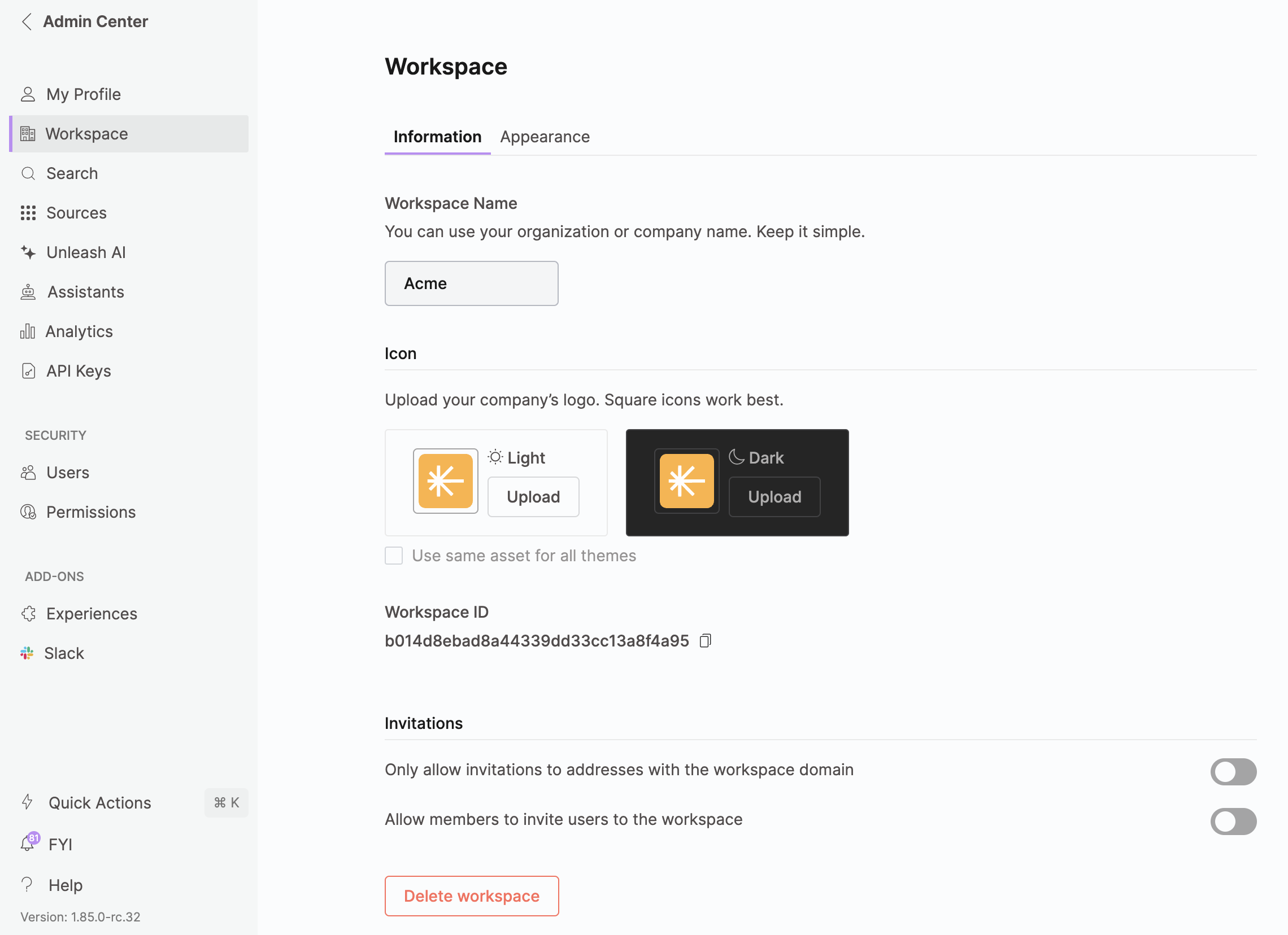Customize and manage key details about your workspace, including the name, icon, and access to your Workspace ID.
Workspace Name
Set your workspace name—typically your organization or company name.
Workspace Icon
Upload your company’s logo to personalize your workspace. For best results, use a square image.
Max file size is 5MB.
Workspace ID
Easily access and copy your unique Workspace ID for reference or integrations.
Invitations
Restrict Invitations: Limit invitations to email addresses that match your workspace domain.
User Invitations: Toggle on to allow existing users to invite others to join the workspace.