Admins have full control over which features are available in their Unleash workspace, tailored to their organization’s specific needs.
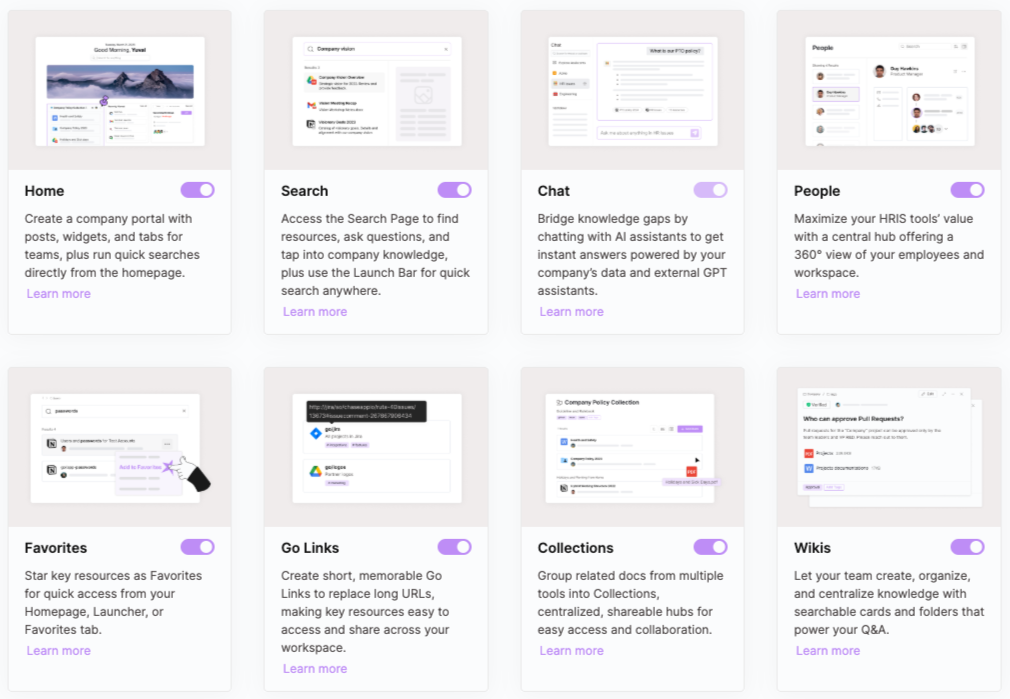
Enabling and Disabling Features
Admins can turn specific features on or off for their entire workspace.
When a feature is disabled, it is removed for all users, including admins, across all environments.
When a feature is disabled, its content is hidden from search results and Q&A. If a feature is re-enabled, all previously associated data will be fully restored.
By default, only Chat and Search are enabled, with the Chat page set as the default landing page in the Unleash app.
Available Feature Toggles
Admins can disable the following features:
Home - When enabled, this becomes the app’s main landing page instead of the Chat page. Enabling the Homepage automatically enables the Search page.
Search - If toggled off while the Homepage is enabled, both pages will be disabled. The Homepage depends on Search, but Search does not depend on the Homepage.
Chat - Appears in the feature list but cannot be toggled off, as it is a default feature.
Additional Considerations:
If Unleash data sources are configured and the feature is later disabled, all related links in the assistant will be removed.
If Collections are disabled, any Wikis or Go Links within them will also be hidden.
