To create an Asana OAuth app:
Navigate to the URL: https://app.asana.com/0/my-apps.
Click Create new app.
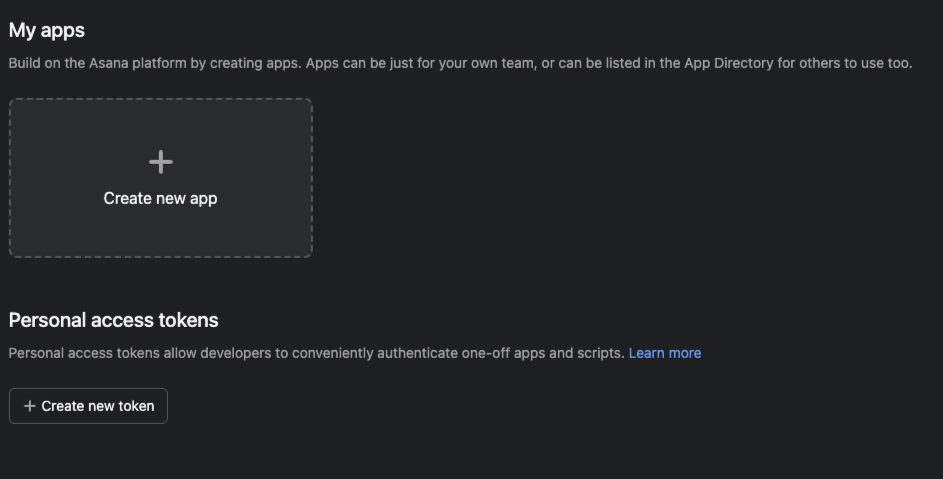
Name your app and select the purpose of the app.
Check the box I agree to the Asana API Terms.
Click Create app.
(1).png)
Configure the OAuth section. Start by clicking +Add redirect URL.
Paste the redirect URL that your Unleash Representative shared.
Select the following read scopes:
attachments: read
custom_fields: read
goals: read
openid
profile
email
protfolios: read
projects: read
stories: read
tags: read
tasks: read
teams: read
users: read
(1).png)
Navigate to Manage distribution.
Under Choose a distribution method, click Specific workspace.
Click +Add workspace.
Select the workspace that the app will have access to.
(1).png)
Save your app.
Share the Client ID and Client Secret of the newly created app with your Unleash Representative.
